Welcome to My Blog!
这里记录着我的java后端学习之路-
(MK)socket网络编程进阶与实战
网络编程
- 什么是网络:
- 在计算机领域中,网络是信息传输、接收、共享的虚拟平台。
- 通过它把各个点、面、体的信息联系到一起,从而实现这些资源的共享
- 什么是网络编程:
- 网络编程从大的方面说就是对信息的发送到接收
- 通过操作相应的Api调度计算机硬件资源,并利用传输管道(网线)进行数据交换的过程。
- 更为具体的涉及:网络模型,套接字,数据包
- 七层网络模型-OSI
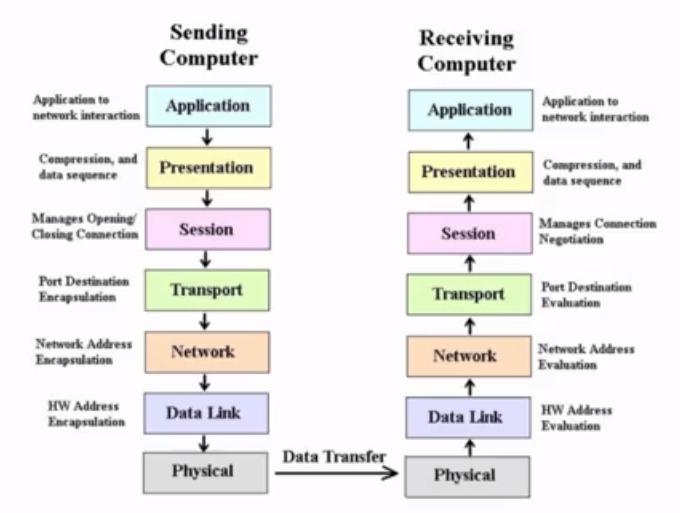
- 基础层:物理层(physical),数据链路层(datalink),网络层(network)
- 传输层(transport):TCP-UDP协议层、socket
- 高级层:会话层(session),表示层(presentation),应用层(application)
- 什么是socket:简单来说就是IP地址与端口的结合协议(RFC 793),一种地址与端口的结合描述协议
- socket作用与组成
- 在网络传输中用于唯一标示两个端点之间的链接
- 端点包括ip和port
- 四个要素:客户端地址,客户端端口,服务器地址,服务器端口
- socket之TCP:
- TCP是面向连接的通信协议
- 通过三次握手建立连接,通讯完成时要拆除连接
- 由于TCP是面向连接的,所以只能用于端到端的通讯
- socket之UDP
- UDP是面向无连接的通讯协议
- UDP数据包括目的端口号和源端口号信息
- 由于通讯不需要连接,所以可以实现广播发送,并不局限于端到端
通讯demo
- 客户端
public class Client{ public static void main(String[] args) throws IOException{ Socket socket = new Socket(); //超时时间 socket.setSoTimeout(3000); //连接本地,端口2000,超时时间3000ms socket.connect(new InetSocketAddress(InetSocketAddress.getLocalHost(),2000),3000); System.out.printf("已发起服务器连接,并进入后续流程~"); System.out.printf("客户端信息:"+socket.getLocalAddress()+"P:"+socket.getLocalPort()); System.out.printf("服务器信息:"+socket.getInetAddress()+"P:"+socket.getPort()); try{ todo(socket); }catch(Exception e){ System.out.printf("异常关闭"); } socket.close(); System.out.printf("客户端已退出"); } private static void todo(Socket client) throws IOException{ //构建键盘输入流 InputStream in = System.in; BufferedReader input = new BufferedReader(new InputStreamReader(in)); //得到socket输出流,并转换为打印流 OutputStream outputStream = client.getOutputStream(); PrintStream socketPrintStream = new PrintStream(outputStream); //得到socket输入流,并转换为BufferedReader InputStream inputStream = client.getInputStream(); BufferedReader socketBufferedReader = new BufferedReader(new InputStreamReader(inputStream)); boolean flag = true; do{ //键盘读取一行 String str = input.readLine(); //发送到服务器 socketPrintStream.println(str); //从服务器读取一行 String echo = socketBufferedReader.readLine(); if ("bye".equalsIgnoreCase(echo)) { flag = false; }else{ System.out.println(echo); } }while(flag); //资源释放 socketPrintStream.close(); socketBufferedReader.close(); } }- 服务端
public class Server{ public static void main(String[] args) throws IOexception{ ServerSocket server = new ServerSocket(2000); System.out.printf("服务器准备就绪~"); System.out.printf("服务器信息:"+server.getInetAddress()+" P:"+server.getLocalPort()); //等待客户端连接 for (; ; ) { //得到客户端 Socket client = server.accept(); //客户端构建异步线程 ClientHandler clientHandler = new ClientHandler(client); //启动线程 clientHandler.start(); } } //客户端消息处理 private static class ClientHandler extends Thread{ private Socket socket; private boolean flag = true; ClientHandler(Socket socket){ this.socket = socket; } @Override public void run() { super.run(); System.out.println("新客户端连接:" + socket.getInetAddress() + " P:" + socket.getPort()); try { // 得到打印流,用于数据输出;服务器回送数据使用 PrintStream socketOutput = new PrintStream(socket.getOutputStream()); // 得到输入流,用于接收数据 BufferedReader socketInput = new BufferedReader(new InputStreamReader( socket.getInputStream())); do { // 客户端拿到一条数据 String str = socketInput.readLine(); if ("bye".equalsIgnoreCase(str)) { flag = false; // 回送 socketOutput.println("bye"); } else { // 打印到屏幕。并回送数据长度 System.out.println(str); socketOutput.println("回送:" + str.length()); } } while (flag); socketInput.close(); socketOutput.close(); } catch (Exception e) { System.out.println("连接异常断开"); } finally { // 连接关闭 try { socket.close(); } catch (IOException e) { e.printStackTrace(); } } System.out.println("客户端已退出:" + socket.getInetAddress() + " P:" + socket.getPort()); } } }
- 什么是网络:
-
Java开发webService接口
服务端
- maven
<!-- 解析WebService JAR包 CXF --> <dependency> <groupId>org.apache.cxf</groupId> <artifactId>cxf-spring-boot-starter-jaxws</artifactId> <version>3.2.4</version> </dependency> <dependency> <groupId>org.apache.cxf</groupId> <artifactId>cxf-rt-transports-http-jetty</artifactId> <version>3.2.4</version> </dependency> <!-- 解析WebService JAR包 CXF end--> <!-- https://mvnrepository.com/artifact/org.jdom/jdom2 --> <dependency> <groupId>org.jdom</groupId> <artifactId>jdom2</artifactId> <version>2.0.6</version> </dependency> <!-- https://mvnrepository.com/artifact/dom4j/dom4j --> <dependency> <groupId>dom4j</groupId> <artifactId>dom4j</artifactId> <version>1.6.1</version> </dependency>接口
//命名空间一般为包名的倒序,最后一定要加斜杠 @WebService(targetNamespace = "http://webservice.msunsoft.com/") public interface PatientService { //生命对外接口方法和参数 @WebMethod String sendPatientMsg(@WebParam(name = "name") String name); }实现类
/** * webservice接口实现类 * qinfen 命名空间要和接口的命名空间保持一致 endpointInterface指明实现类所实现的接口 */ @WebService(serviceName = "PatientService", targetNamespace = "http://webservice.msunsoft.com/", endpointInterface = "com.msunsoft.webService.PatientService") @Component public class PatientServiceImpl implements PatientService { @Override public String sendPatientMsg(String name) { return "hello"+name; } }配置类
/** * cxf配置 * qinfen */ @Configuration public class CxfConfig { /** * 注入servlet bean name不能dispatcherServlet 否则会覆盖dispatcherServlet * @return */ @Bean(name = "cxfServlet") public ServletRegistrationBean cxfServlet() { return new ServletRegistrationBean(new CXFServlet(),"/services/*"); } @Bean(name = Bus.DEFAULT_BUS_ID) public SpringBus springBus() { return new SpringBus(); } //注入对外开放接口 @Bean public PatientService patientService() { return new PatientServiceImpl(); } @Bean(name = "WebServiceDemoEndpoint") public Endpoint endpoint() { EndpointImpl endpoint = new EndpointImpl(springBus(), patientService()); endpoint.publish("/patient"); return endpoint; } }-
生成的接口地址为:
http://localhost:82/services/patient?wsdl -
因为springboot整合了shiro,这个webservice路径没有添加到可以过滤的路径上面去。
filterChainDefinitionMap.put("/services/**", "anon");
-
Redis监听key失效
订单支付超时自动失效
“Redis的Key的TTL一到就自动从缓存中剔除” 这个过程是Redis底层自动触发的,而在我们的程序、代码里是完全感知不到的,因为我们得借助某种机制来帮助我们主动地去检测Redis缓存中那些Key已经失效了,而且,我们希望这种检测可以是“近实时”的!
基于Redis的Key失效/存活时间TTL +定时任务调度(用于主动定时的触发,去检测缓存Redis那些失效了的Key,而且希望Cron可以设置得足够合理,实现“近实时”的功效)!
用户下单流程
用户提交过来的信息经过处理生成相应的订单号,然后将该订单记录插入数据库、插入缓存Redis,并设置对应的Key的存活时间TTL
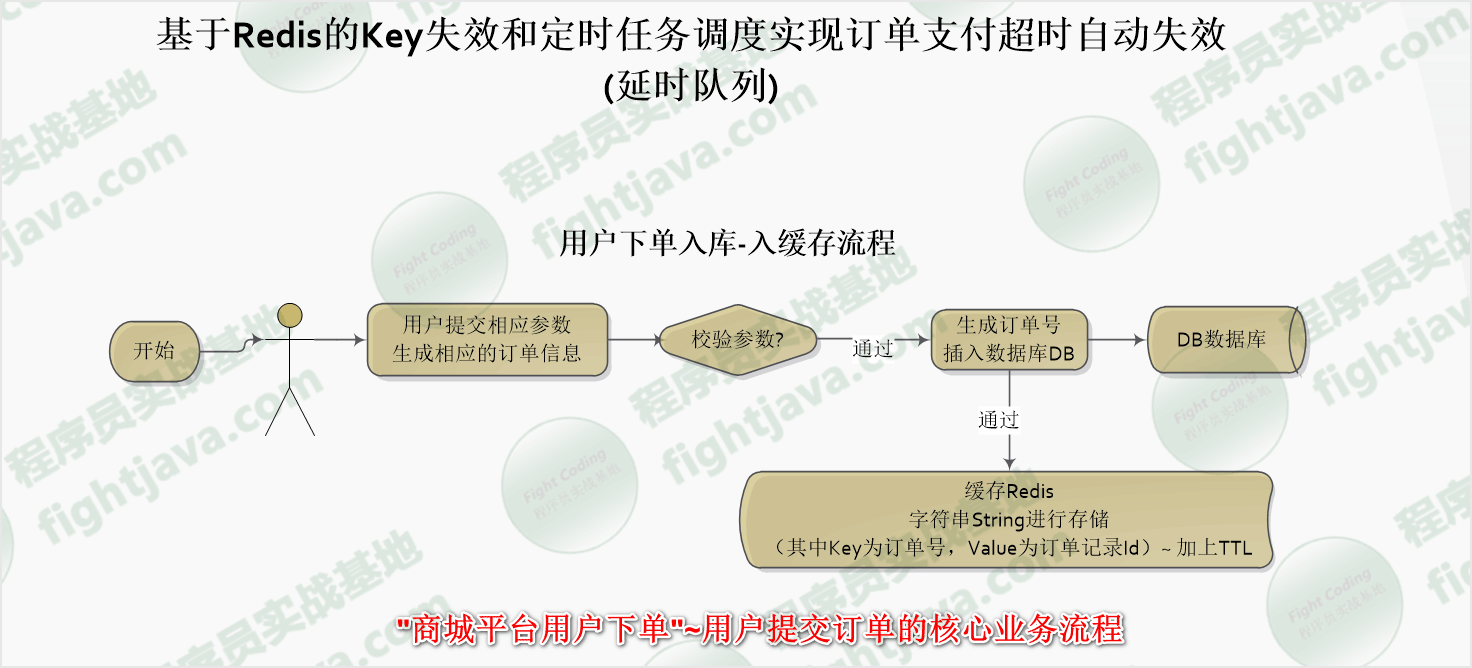
Recent Posts
Categories
- 易经 4
- 中医 1
- java基础 11
- HTML与CSS 2
- JDBC+servlet+jsp+MVC 4
- Tomcat 1
- HTTP协议 1
- 过滤器和监听器 1
- maven 2
- 测试 1
- 日志 1
- mysql 11
- Linux 9
- 八股文 3
- 算法 2
- 工具类 7
- RBAC 1
- LeetCode 1
- springBoot 5
- 设计模式 2
- spring 14
- springMVC 4
- hibernate 5
- mybatis 7
- mybatisPlus 3
- struts2 7
- git 2
- 电商项目 1
- springsecurity 1
- java8 3
- 并发 4
- 注解 1
- 数据库 1
- 鉴权 5
- Quartz 2
- elasticSearch 2
- 定时任务 1
- redis 6
- 网络编程 2
- Nginx 1
- MQ 3
- zookeeper 2
- 微服务 3
- 代码优化 6
- 事务 1
- MongoDB 2
- golang基础 4
- springcloud 4
- docker 1
- Python 2
- ai 1
Tags