主模块(pom)
pom
<project xmlns="http://maven.apache.org/POM/4.0.0" xmlns:xsi="http://www.w3.org/2001/XMLSchema-instance"
xsi:schemaLocation="http://maven.apache.org/POM/4.0.0 http://maven.apache.org/xsd/maven-4.0.0.xsd">
<modelVersion>4.0.0</modelVersion>
<groupId>com.imooc.security</groupId>
<artifactId>imooc-security</artifactId>
<version>1.0.0-SNAPSHOT</version>
<packaging>pom</packaging>
<properties>
<imooc.security.version>1.0.0-SNAPSHOT</imooc.security.version>
</properties>
<dependencyManagement>
<dependencies>
<dependency>
<groupId>io.spring.platform</groupId>
<artifactId>platform-bom</artifactId>
<version>Brussels-SR4</version>
<type>pom</type>
<scope>import</scope>
</dependency>
<dependency>
<groupId>org.springframework.cloud</groupId>
<artifactId>spring-cloud-dependencies</artifactId>
<version>Dalston.SR2</version>
<type>pom</type>
<scope>import</scope>
</dependency>
</dependencies>
</dependencyManagement>
<build>
<plugins>
<plugin>
<groupId>org.apache.maven.plugins</groupId>
<artifactId>maven-compiler-plugin</artifactId>
<version>2.3.2</version>
<configuration>
<source>1.8</source>
<target>1.8</target>
<encoding>UTF-8</encoding>
</configuration>
</plugin>
</plugins>
</build>
<modules>
<module>../imooc-security-app</module>
<module>../imooc-security-browser</module>
<module>../imooc-security-core</module>
<module>../imooc-security-demo</module>
</modules>
</project>
核心业务模块core(jar)
pom
<project xmlns="http://maven.apache.org/POM/4.0.0" xmlns:xsi="http://www.w3.org/2001/XMLSchema-instance"
xsi:schemaLocation="http://maven.apache.org/POM/4.0.0 http://maven.apache.org/xsd/maven-4.0.0.xsd">
<modelVersion>4.0.0</modelVersion>
<artifactId>imooc-security-core</artifactId>
<parent>
<groupId>com.imooc.security</groupId>
<artifactId>imooc-security</artifactId>
<version>1.0.0-SNAPSHOT</version>
<relativePath>../imooc-security</relativePath>
</parent>
<dependencies>
<dependency>
<groupId>org.springframework.cloud</groupId>
<artifactId>spring-cloud-starter-oauth2</artifactId>
</dependency>
<dependency>
<groupId>org.springframework.boot</groupId>
<artifactId>spring-boot-starter-data-redis</artifactId>
</dependency>
<dependency>
<groupId>org.springframework.boot</groupId>
<artifactId>spring-boot-starter-jdbc</artifactId>
</dependency>
<dependency>
<groupId>mysql</groupId>
<artifactId>mysql-connector-java</artifactId>
</dependency>
<dependency>
<groupId>org.springframework.social</groupId>
<artifactId>spring-social-config</artifactId>
</dependency>
<dependency>
<groupId>org.springframework.social</groupId>
<artifactId>spring-social-core</artifactId>
</dependency>
<dependency>
<groupId>org.springframework.social</groupId>
<artifactId>spring-social-security</artifactId>
</dependency>
<dependency>
<groupId>org.springframework.social</groupId>
<artifactId>spring-social-web</artifactId>
</dependency>
<dependency>
<groupId>commons-lang</groupId>
<artifactId>commons-lang</artifactId>
</dependency>
<dependency>
<groupId>commons-collections</groupId>
<artifactId>commons-collections</artifactId>
</dependency>
<dependency>
<groupId>commons-beanutils</groupId>
<artifactId>commons-beanutils</artifactId>
</dependency>
<dependency>
<groupId>org.springframework.boot</groupId>
<artifactId>spring-boot-configuration-processor</artifactId>
</dependency>
</dependencies>
</project>
登录返回类型枚举
/**
* @author zhailiang
*
*/
public enum LoginResponseType {
/**
* 跳转
*/
REDIRECT,
/**
* 返回json
*/
JSON
}
系统配置类
- 读取配置文件,如application.properties中的配置信息,封装为对象
//springboot配置类
@Configuration
//让读取配置文件的类生效
@EnableConfigurationProperties(SecurityProperties.class)
public class SecurityCoreConfig {
}
//security配置封装类
//指定配置文件中配置项的前缀,参见样例模块的application.properties
@ConfigurationProperties(prefix = "imooc.security")
public class SecurityProperties {
//浏览器安全模块配置封装类
private BrowserProperties browser = new BrowserProperties();
private ValidateCodeProperties code = new ValidateCodeProperties();
private SocialProperties social = new SocialProperties();
public BrowserProperties getBrowser() {
return browser;
}
public void setBrowser(BrowserProperties browser) {
this.browser = browser;
}
public ValidateCodeProperties getCode() {
return code;
}
public void setCode(ValidateCodeProperties code) {
this.code = code;
}
public SocialProperties getSocial() {
return social;
}
public void setSocial(SocialProperties social) {
this.social = social;
}
}
//浏览器安全模块配置封装类
public class BrowserProperties {
private SessionProperties session = new SessionProperties();
private String signUpUrl = "/imooc-signUp.html";
//登录页
private String loginPage = SecurityConstants.DEFAULT_LOGIN_PAGE_URL;
//登录返回类型(跳转,json)
private LoginResponseType loginType = LoginResponseType.JSON;
private int rememberMeSeconds = 3600;
public String getLoginPage() {
return loginPage;
}
public void setLoginPage(String loginPage) {
this.loginPage = loginPage;
}
public LoginResponseType getLoginType() {
return loginType;
}
public void setLoginType(LoginResponseType loginType) {
this.loginType = loginType;
}
public int getRememberMeSeconds() {
return rememberMeSeconds;
}
public void setRememberMeSeconds(int rememberMeSeconds) {
this.rememberMeSeconds = rememberMeSeconds;
}
public String getSignUpUrl() {
return signUpUrl;
}
public void setSignUpUrl(String signUpUrl) {
this.signUpUrl = signUpUrl;
}
public SessionProperties getSession() {
return session;
}
public void setSession(SessionProperties session) {
this.session = session;
}
}
图片验证码
-
封装图形验证码信息:
core.validate.code.image.ImageCode(封装图形验证码信息)
core.validate.code.ValidateCode(封装随机数和过期时间)
core.validate.code.ValidateCodeController(验证码获取controller)
core.validate.code.ValidateCodeProcessorHolder(验证码处理器查询)
core.validate.code.ValidateCodeFilter(验证码验证过滤器)
browser.BrowserSecurityConfig(浏览器安全配置类)
core.validate.code.ValidateCodeException(验证码异常)
core.properties.ValidateCodeProperties(验证码配置类)
core.properties.ImageCodeProperties(图片验证码默认配置类)
core.properties.SecurityProperties
应用级配置application.properties:
#imooc.security.code.image.length = 6#imooc.security.code.image.width = 100#imooc.security.code.image.url = /user/*core.validate.code.ValidateCodeGenerator(校验码生成器接口)
core.validate.code.image.ImageCodeGenerator(图片验证码自动生成器)
core.validate.code.ValidateCodeBeanConfig(验证码容器配置类)
demo.code.DemoImageCodeGenerator(测试自己自定义的图形验证码生成逻辑)
<tr> <td>图形验证码:</td> <td> <input type="text" name="imageCode"> <img src="/code/image?width=200"> </td> </tr>
记住我功能
基本原理
用户名密码认证过滤器:UsernamePasswordAuthenticationFilter
记住我认证过滤器:RememberMeAuthenticationFilter
浏览器--(认证请求)--用户名密码认证过滤器--(认证成功)--RemeberMeService(TokenRepository)--(将Token写入数据库,将Token写入浏览器Cookie)--数据库
浏览器--(服务请求)--记住我认证过滤器--(读取Cookie中的Token)--RemeberMeService(TokenRepository)--(查找Token)--数据库--UserDetailsService
- browser.BrowserSecurityConfig(配置和数据库交互的PersistentTokenRepository)
- core.properties.BrowserProperties(设置有效时长)
<tr>
<td colspan='2'><input name="remember-me" type="checkbox" value="true" />记住我</td>
</tr>
短信验证码登录
- 发送手机验证码:
- core.validate.code.sms.SmsCodeSender(短信验证码发送接口)
- core.validate.code.sms.DefaultSmsCodeSender(默认手机验证码发送实现类)
- core.validate.code.ValidateCodeBeanConfig(验证码容器配置类)
- core.validate.code.sms.SmsCodeGenerator(短信验证码生成器)
- core.properties.SmsCodeProperties(手机验证码默认配置类)
- core.properties.ValidateCodeProperties(验证码配置类)
- 验证手机验证码
- core.authentication.mobile.SmsCodeAuthenticationToken(封装手机验证码登录信息)
- core.authentication.mobile.SmsCodeAuthenticationFilter(手机验证登录过滤器)
- core.authentication.mobile.SmsCodeAuthenticationProvider(实现手机登录校验逻辑)
- core.authentication.mobile.SmsCodeAuthenticationSecurityConfig(手机验证码安全认证配置)
- browser.BrowserSecurityConfig
社交账号登录

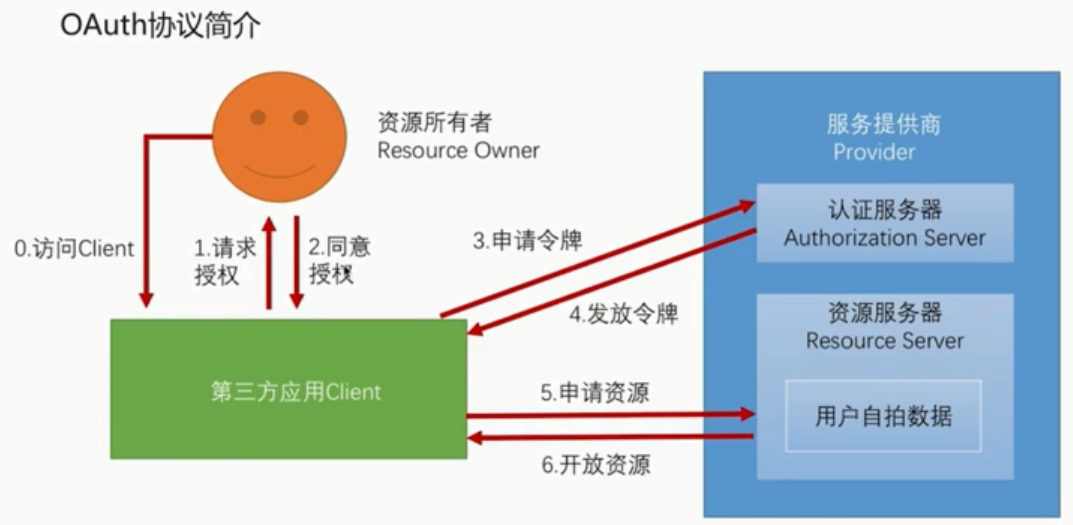
QQ登录
- 第6步:获取用户信息Api
- core.social.qq.api.QQ(获取QQ用户消息接口)
- core.social.qq.api.QQUserInfo(QQ用户信息)
- core.social.qq.api.QQImpl(获取QQ用户信息实现类)
- 前五步获取连接
- core.social.qq.connet.QQServiceProvider(QQ服务提供类)
- core.social.qq.connet.QQAdapter(QQ适配器)
- core.social.qq.connet.QQConnectionFactory(QQ连接工厂)
- core.social.SocialConfig(社交配置)
- demo.security.MyUserDetailsService(用户详情信息Service)
- core.properties.QQProperties
- core.properties.SocialProperties
- core.properties.SecurityProperties
- core.social.qq.config.QQAutoConfig(QQ认证配置)
- application.properties中:
- imooc.security.social.weixin.app-id = wxd99431bbff8305a0 imooc.security.social.weixin.app-secret = 60f78681d063590a469f1b297feff3c4
- browser.BrowserSecurityConfig(浏览器安全配置类)
- core.social.ImoocSpringSocialConfigurer(重写点击QQ登录的URL)
- core.social.qq.connet.QQOAuth2Template
- 暂停第五章(1)
浏览器安全模块(jar)
pom
<project xmlns="http://maven.apache.org/POM/4.0.0" xmlns:xsi="http://www.w3.org/2001/XMLSchema-instance"
xsi:schemaLocation="http://maven.apache.org/POM/4.0.0 http://maven.apache.org/xsd/maven-4.0.0.xsd">
<modelVersion>4.0.0</modelVersion>
<artifactId>imooc-security-browser</artifactId>
<parent>
<groupId>com.imooc.security</groupId>
<artifactId>imooc-security</artifactId>
<version>1.0.0-SNAPSHOT</version>
<relativePath>../imooc-security</relativePath>
</parent>
<dependencies>
<dependency>
<groupId>com.imooc.security</groupId>
<artifactId>imooc-security-core</artifactId>
<version>${imooc.security.version}</version>
</dependency>
<dependency>
<groupId>org.springframework.session</groupId>
<artifactId>spring-session</artifactId>
</dependency>
<dependency>
<groupId>org.apache.shiro</groupId>
<artifactId>shiro-core</artifactId>
<version>1.2.2</version>
</dependency>
</dependencies>
</project>
security基本原理
请求----SecurityContextPersistenceFilter----UsernamePasswordAuthenticationFilter(可选)----BasicAuthenticationFilter(可选)------其他过滤器-----ExceptionTranslationFilter(异常处理过滤器,必选)----FilterSecurityInterceptor-----REST API(Controller)
用户认证逻辑
-
处理用户信息获取逻辑(UserDetailsService)
处理用户校验逻辑(UserDetails)
处理密码加密解密(PasswordEncoder)
//自实现用户详情
@Component
public class MyUserDetailsService implements UserDetailsService {
private Logger logger = LoggerFactory.getLogger(getClass());
@Autowired
private PasswordEncoder passwordEncoder;
//处理用户信息获取
@Override
public UserDetail loadUserByUsername(String username) throws UsernameNotFoundException {
logger.info("登录用户名"+username);
//根据表单提交的用户名去数据库中查找用户信息
//根据用户信息判断用户是否被冻结等
//passwordEncoder.encode完成注册功能,返回的字符串是经过加密的
String password = passwordEncoder.encode("123456");
logger.info("用户的加密密码是:"+password);
return new User(username,password,
true,true,true,true,
AuthorityUtils.commaSeparatedStringToAuthorityList("admin"));
}
}
//SecurityConfig配置类
@Configuration
public class BrowserSecurityConfig extends WebSecurityConfigurerAdapter {
//密码加解密和比对
@Bean
public PasswordEncoder passwordEncoder(){
//这是spring自己提供的密码工具类,可以自己写一个密码处理工具类
return new BCryptPasswordEncoder();
}
@Override
protected void configure(HttpSecurity http) throws Exception{
//使用表单登录,拦截所有request请求需要认证
http.formLogin()
.and()
.authorizeRequests()
.anyRequest()
.authenticated();
}
}
用户认证流程
-
自定义登录页面(http.formLogin().loginPage)
自定义登录成功或失败处理(AuthenticationSuccessHandler,AuthenticationFailureHandler)
-
处理不同类型的请求
接到HTML请求或数据请求----跳转到一个自定义的Controller方法上----判断是否是HTML请求引发的跳转----(是)返回登录页面----(否)返回401状态码和错误信息
//SecurityConfig配置类
@Configuration
public class BrowserSecurityConfig extends WebSecurityConfigurerAdapter {
@Autowired
private SecurityProperties securityProperties;
//密码加解密和比对
@Bean
public PasswordEncoder passwordEncoder(){
//这是spring自己提供的密码工具类,可以自己写一个密码处理工具类
return new BCryptPasswordEncoder();
}
@Override
protected void configure(HttpSecurity http) throws Exception{
//使用表单登录,拦截所有request请求需要认证
http.formLogin()
//.loginPage("signIn.html")//指定登录页面
//换为controller的URL
.loginPage("/authentication/require")
//对过滤器声明登录页面的表单action路径
.loginProcessingUrl("/authentication/form")
.and()
.authorizeRequests()
//登录页面请求不需要认证,放行
.antMatchers("/authentication/require",
securityProperties.getBrowser().getLoginPage()).permitAll()
.anyRequest()
.authenticated()
.and()
.csrf().disable();//security自动开启身份防伪造安全功能,这里先关闭
}
}
//自定义身份认证控制器
@RestController
public class BrowserSecurityController {
private Logger logger = LoggerFactory.getLogger(getClass());
//拿到引发跳转的请求
private RequestCache requestCache = new HttpSessionRequestCache();
//页面跳转工具
private RedirectStrategy redirectStrategy = new DefaultRedirectStrategy();
//注入core模块中的配置文件封装类
@Autowired
private SecurityProperties securityProperties;
@Autowired
private ProviderSignInUtils providerSignInUtils;
/**
* 当需要身份认证时,跳转到这里
*
* @param request
* @param response
* @return
* @throws IOException
*/
@RequestMapping("/authentication/require")
@ResponseStatus(code = HttpStatus.UNAUTHORIZED)//返回401状态码
public SimpleResponse requireAuthentication(HttpServletRequest request, HttpServletResponse response)
throws IOException {
//获取到引发跳转的请求
//比如启动项目访问/user,但是这时还没有登录或认证,security就会去执行身份认证逻辑
SavedRequest savedRequest = requestCache.getRequest(request, response);
if (savedRequest != null) {
//获取到引发跳转的URL,比如:localhost:8080/user
String targetUrl = savedRequest.getRedirectUrl();
logger.info("引发跳转的请求是:" + targetUrl);
//如果请求是一个页面请求,就跳转到指定页面
if (StringUtils.endsWithIgnoreCase(targetUrl, ".html")) {
//因为security是一个公共的模块,所以不可能每次都跳转到一个写死的页面
//这里的跳转页面应该是调用该模块的用户自己的登录页面
//参见core模块
redirectStrategy.sendRedirect(request, response, securityProperties.getBrowser().getLoginPage());
}
}
//返回一个包裹错误信息的对象
return new SimpleResponse("访问的服务需要身份认证,请引导用户到登录页");
}
}
//一个包裹错误信息的对象
public class SimpleResponse {
public SimpleResponse(Object content){
this.content = content;
}
private Object content;
public Object getContent() {
return content;
}
public void setContent(Object content) {
this.content = content;
}
}
登录成功处理
-
根据用户配置来决定是跳转页面还是返回json
-
参见core模块:LoginResponseType,BrowserProperties
样例模块:application.properties
/**
* 登录成功处理器
*
*/
@Component("imoocAuthenticationSuccessHandler")
public class ImoocAuthenticationSuccessHandler extends SavedRequestAwareAuthenticationSuccessHandler {
private Logger logger = LoggerFactory.getLogger(getClass());
//spring自带的
@Autowired
private ObjectMapper objectMapper;
@Autowired
private SecurityProperties securityProperties;
/*登录成功后会被调用
* (non-Javadoc)
*/
@Override
public void onAuthenticationSuccess(HttpServletRequest request, HttpServletResponse response,
Authentication authentication) throws IOException, ServletException {
logger.info("登录成功");
//根据用户自己的application.properties配置的登录方式决定跳转页面或发送json
if (LoginResponseType.JSON.equals(securityProperties.getBrowser().getLoginType())) {
//响应形式为json
response.setContentType("application/json;charset=UTF-8");
//把authentication信息以json形式返回
response.getWriter().write(objectMapper.writeValueAsString(authentication));
} else {
//跳转页面
super.onAuthenticationSuccess(request, response, authentication);
}
}
}
- 让spring使用我们自己写的登录成功处理器,修改BrowserSecurityConfig
//SecurityConfig配置类
@Configuration
public class BrowserSecurityConfig extends WebSecurityConfigurerAdapter {
@Autowired
private SecurityProperties securityProperties;
//把自己的登录成功处理器注入进来
@Autowired
private AuthenticationSuccessHandler imoocAuthenticationSuccessHandler;
@Autowired
private AuthenticationFailureHandler imoocAuthenctiationFailureHandler;
//密码加解密和比对
@Bean
public PasswordEncoder passwordEncoder(){
//这是spring自己提供的密码工具类,可以自己写一个密码处理工具类
return new BCryptPasswordEncoder();
}
@Override
protected void configure(HttpSecurity http) throws Exception{
//使用表单登录,拦截所有request请求需要认证
http.formLogin()
//.loginPage("signIn.html")//指定登录页面
//换为controller的URL
.loginPage("/authentication/require")
//对过滤器声明登录页面的表单action路径
.loginProcessingUrl("/authentication/form")
//指定自定义的登录成功和登录失败处理器
.successHandler(imoocAuthenticationSuccessHandler)
.failureHandler(imoocAuthenctiationFailureHandler)
.and()
.authorizeRequests()
//登录页面请求不需要认证,放行
.antMatchers("/authentication/require",
securityProperties.getBrowser().getLoginPage()).permitAll()
.anyRequest()
.authenticated()
.and()
.csrf().disable();//security自动开启身份防伪造安全功能,这里先关闭
}
}
登录失败处理
//登录失败处理器
@Component("imoocAuthenctiationFailureHandler")
public class ImoocAuthenctiationFailureHandler extends SimpleUrlAuthenticationFailureHandler {
private Logger logger = LoggerFactory.getLogger(getClass());
@Autowired
private ObjectMapper objectMapper;
@Autowired
private SecurityProperties securityProperties;
/* (non-Javadoc)
*/
@Override
public void onAuthenticationFailure(HttpServletRequest request, HttpServletResponse response,
AuthenticationException exception) throws IOException, ServletException {
logger.info("登录失败");
//根据用户自己的application.properties配置的登录方式决定跳转页面或发送json
if (LoginResponseType.JSON.equals(securityProperties.getBrowser().getLoginType())) {
//设置500错误码
response.setStatus(HttpStatus.INTERNAL_SERVER_ERROR.value());
response.setContentType("application/json;charset=UTF-8");
//返回异常信息
response.getWriter().write(objectMapper.writeValueAsString(new SimpleResponse(exception.getMessage())));
}else{
super.onAuthenticationFailure(request, response, exception);
}
}
}
- 修改BrowserSecurityConfig使处理器生效
app相关模块(jar)
pom
<project xmlns="http://maven.apache.org/POM/4.0.0" xmlns:xsi="http://www.w3.org/2001/XMLSchema-instance"
xsi:schemaLocation="http://maven.apache.org/POM/4.0.0 http://maven.apache.org/xsd/maven-4.0.0.xsd">
<modelVersion>4.0.0</modelVersion>
<artifactId>imooc-security-app</artifactId>
<parent>
<groupId>com.imooc.security</groupId>
<artifactId>imooc-security</artifactId>
<version>1.0.0-SNAPSHOT</version>
<relativePath>../imooc-security</relativePath>
</parent>
<dependencies>
<dependency>
<groupId>com.imooc.security</groupId>
<artifactId>imooc-security-core</artifactId>
<version>${imooc.security.version}</version>
</dependency>
</dependencies>
</project>
样例模块
pom
<project xmlns="http://maven.apache.org/POM/4.0.0" xmlns:xsi="http://www.w3.org/2001/XMLSchema-instance"
xsi:schemaLocation="http://maven.apache.org/POM/4.0.0 http://maven.apache.org/xsd/maven-4.0.0.xsd">
<modelVersion>4.0.0</modelVersion>
<artifactId>imooc-security-demo</artifactId>
<parent>
<groupId>com.imooc.security</groupId>
<artifactId>imooc-security</artifactId>
<version>1.0.0-SNAPSHOT</version>
<relativePath>../imooc-security</relativePath>
</parent>
<dependencies>
<dependency>
<groupId>com.imooc.security</groupId>
<artifactId>imooc-security-browser</artifactId>
<version>${imooc.security.version}</version>
</dependency>
<dependency>
<groupId>org.springframework.boot</groupId>
<artifactId>spring-boot-starter-test</artifactId>
</dependency>
<dependency>
<groupId>org.springframework.boot</groupId>
<artifactId>spring-boot-starter-aop</artifactId>
</dependency>
<dependency>
<groupId>commons-io</groupId>
<artifactId>commons-io</artifactId>
</dependency>
<dependency>
<groupId>io.springfox</groupId>
<artifactId>springfox-swagger2</artifactId>
<version>2.7.0</version>
</dependency>
<dependency>
<groupId>io.springfox</groupId>
<artifactId>springfox-swagger-ui</artifactId>
<version>2.7.0</version>
</dependency>
<dependency>
<groupId>com.github.tomakehurst</groupId>
<artifactId>wiremock</artifactId>
</dependency>
</dependencies>
<build>
<plugins>
<plugin>
<groupId>org.springframework.boot</groupId>
<artifactId>spring-boot-maven-plugin</artifactId>
<version>1.3.3.RELEASE</version>
<executions>
<execution>
<goals>
<goal>repackage</goal>
</goals>
</execution>
</executions>
</plugin>
</plugins>
<finalName>demo</finalName>
</build>
</project>
application.properties
#springboot配置
spring.datasource.driver-class-name = com.mysql.jdbc.Driver
spring.datasource.url= jdbc:mysql://127.0.0.1:3306/imooc-demo?useUnicode=yes&characterEncoding=UTF-8&useSSL=false
spring.datasource.username = root
spring.datasource.password = 123456
spring.session.store-type = none
server.session.timeout = 600
#启用security.basic.enabled = false
server.port = 8060
#指定security身份认证时跳转到了登录页面
imooc.security.browser.signUpUrl = /demo-signUp.html
#指定登录时返回类型是跳转页面还是json
imooc.security.browser.loginType = REDIRECT
RestFul

常用注解
-
@RestController:标明此Controller提供RestAPI
@RequestMapping:映射HTTP请求URL到java方法
@RequestParam:映射请求参数到java方法的参数
@PageableDefault:指定分页参数默认值
@PathVariable:映射URL片段到java方法的参数
@JsonView:控制json输出内容
@RequestBody:映射请求体到java方法的参数
@Valid+BindingResult:验证请求参数的合法性并处理校验结果
测试用例
GET请求
- 设计测试用例测试查询
import static org.springframework.test.web.servlet.request.MockMvcRequestBuilders.delete;
import static org.springframework.test.web.servlet.request.MockMvcRequestBuilders.fileUpload;
import static org.springframework.test.web.servlet.request.MockMvcRequestBuilders.get;
import static org.springframework.test.web.servlet.request.MockMvcRequestBuilders.post;
import static org.springframework.test.web.servlet.request.MockMvcRequestBuilders.put;
import static org.springframework.test.web.servlet.result.MockMvcResultMatchers.jsonPath;
import static org.springframework.test.web.servlet.result.MockMvcResultMatchers.status;
@RunWith(SpringRunner.class)
@SpringBootTest
public class UserControllerTest {
//web应用上下文
@Autowired
private WebApplicationContext wac;
//模拟MVC环境
private MockMvc mockMvc;
@Before
public void setup() {
//在执行测试方法之前实例化MVC环境
mockMvc = MockMvcBuilders.webAppContextSetup(wac).build();
}
@Test
public void whenQuerySuccess() throws Exception {
//模拟发送RestFul格式请求
//get("/user"):请求URL
//param("username", "jojo"):请求参数
//contentType:类型
//andExpect:期望得到的响应状态
//jsonPath:响应参数的长度为3
String result = mockMvc.perform(
get("/user").param("username", "jojo").param("age", "18").param("ageTo", "60").param("xxx", "yyy")
// .param("size", "15")
// .param("page", "3")
// .param("sort", "age,desc")
.contentType(MediaType.APPLICATION_JSON_UTF8))
.andExpect(status().isOk()).andExpect(jsonPath("$.length()").value(3))
.andReturn().getResponse().getContentAsString();
System.out.println(result);
}
}
- 根据id查询详细信息
@Test
public void whenGetInfoSuccess() throws Exception {
String result = mockMvc.perform(get("/user/1")
.contentType(MediaType.APPLICATION_JSON_UTF8))
.andExpect(status().isOk())
.andExpect(jsonPath("$.username").value("tom"))
.andReturn().getResponse().getContentAsString();
System.out.println(result);
}
//{id}:id可以是字符串,也可以是数字
//@RequestMapping(value = "/user/{id}", method = RequestMethod.GET)
//正则表达式,接收的参数必须为数字:
//@PathVariable:把URL中{id}映射到参数的id上
@GetMapping("/user/{id:\\d+}")
@JsonView(User.UserDetailView.class)
public User getInfo(@PathVariable String id) {
User user = new User();
user.setUsername("tom");
return user;
}
POST请求
- 添加用户
@Test
public void whenCreateSuccess() throws Exception {
Date date = new Date();
System.out.println(date.getTime());
//模拟前台发送的json数据,时间类型用时间戳传递,由前台决定保留哪些部分
String content = "{\"username\":\"tom\",\"password\":null,\"birthday\":"+date.getTime()+"}";
String reuslt = mockMvc.perform(post("/user").contentType(MediaType.APPLICATION_JSON_UTF8)
.content(content))
.andExpect(status().isOk())
.andExpect(jsonPath("$.id").value("1"))
.andReturn().getResponse().getContentAsString();
System.out.println(reuslt);
}
//@RequestBody:把前台传递的json串映射为一个对象
//@Valid:使用user对象中的校验参数注解
//BindingResult:当参数校验有异常时可以获取到异常信息
@PostMapping
@ApiOperation(value = "创建用户")
public User create(@Valid @RequestBody User user, BindingResult errors) {
//如果有异常,打印所有异常
if(errors.hasErrors()) {
errors.getAllErrors().stream().forEach(error -> System.out.println(error.getDefaultMessage()));
}
System.out.println(user.getId());
System.out.println(user.getUsername());
System.out.println(user.getPassword());
System.out.println(user.getBirthday());
user.setId("1");
return user;
}
public class User {
private String id;
@NotBlank(message = "密码不能为空")
private String password;
}
PUT请求
@Test
public void whenUpdateSuccess() throws Exception {
//用java8获取一年后的时间
Date date = new Date(LocalDateTime.now().plusYears(1).atZone(ZoneId.systemDefault()).toInstant().toEpochMilli());
System.out.println(date.getTime());
String content = "{\"id\":\"1\", \"username\":\"tom\",\"password\":null,\"birthday\":"+date.getTime()+"}";
String reuslt = mockMvc.perform(put("/user/1").contentType(MediaType.APPLICATION_JSON_UTF8)
.content(content))
.andExpect(status().isOk())
.andExpect(jsonPath("$.id").value("1"))
.andReturn().getResponse().getContentAsString();
System.out.println(reuslt);
}
@PutMapping("/{id:\\d+}")
public User update(@Valid @RequestBody User user, BindingResult errors) {
//如果有异常,打印所有异常
if(errors.hasErrors()) {
errors.getAllErrors().stream().forEach(error -> System.out.println(error.getDefaultMessage()));
}
System.out.println(user.getId());
System.out.println(user.getUsername());
System.out.println(user.getPassword());
System.out.println(user.getBirthday());
user.setId("1");
return user;
}
DELETE请求
@Test
public void whenDeleteSuccess() throws Exception {
mockMvc.perform(delete("/user/1")
.contentType(MediaType.APPLICATION_JSON_UTF8))
.andExpect(status().isOk());
}
@DeleteMapping("/{id:\\d+}")
public void delete(@PathVariable String id) {
System.out.println(id);
}
upload请求
@Test
public void whenUploadSuccess() throws Exception {
String result = mockMvc.perform(fileUpload("/file")
.file(new MockMultipartFile("file", "test.txt", "multipart/form-data", "hello upload".getBytes("UTF-8"))))
.andExpect(status().isOk())
.andReturn().getResponse().getContentAsString();
System.out.println(result);
}
@RestController
@RequestMapping("/file")
public class FileController {
//文件上传路径
private String folder = "/Users/zhailiang/Documents/my/muke/inaction/java/workspace/github/imooc-security-demo/src/main/java/com/imooc/web/controller";
/**
* 文件上传
*/
@PostMapping
public FileInfo upload(MultipartFile file) throws Exception {
System.out.println(file.getName());
System.out.println(file.getOriginalFilename());
System.out.println(file.getSize());
//根据路径和时间戳创建一个文件
File localFile = new File(folder, new Date().getTime() + ".txt");
//把内容写到文件里
file.transferTo(localFile);
//返回上传成功后文件的保存路径
return localFile.getAbsolutePath();
}
/**
* 文件下载
*/
@GetMapping("/{id}")
public void download(@PathVariable String id, HttpServletRequest request, HttpServletResponse response) throws Exception {
try (InputStream inputStream = new FileInputStream(new File(folder, id + ".txt"));
OutputStream outputStream = response.getOutputStream();) {
response.setContentType("application/x-download");
response.addHeader("Content-Disposition", "attachment;filename=test.txt");
IOUtils.copy(inputStream, outputStream);
outputStream.flush();
}
}
}
JsonView
- 使用这个注解的场景:当查询多个用户时不希望给前台显示密码,而在查询用户详情时需要展示密码
- 使用步骤:
- 使用接口来声明多个视图
public class User {
public interface UserSimpleView {};
public interface UserDetailView extends UserSimpleView {};
@JsonView(UserSimpleView.class)
public String getUsername() {
return username;
}
public void setUsername(String username) {
this.username = username;
}
@JsonView(UserDetailView.class)
public String getPassword() {
return password;
}
public void setPassword(String password) {
this.password = password;
}
}
- 在值对象的get方法上指定视图
- 在Controller方法上指定视图
//{id}:id可以是字符串,也可以是数字
//@RequestMapping(value = "/user/{id}", method = RequestMethod.GET)
//正则表达式,接收的参数必须为数字:
@GetMapping("/user/{id:\\d+}")
@JsonView(User.UserDetailView.class)
public User getInfo(@PathVariable String id) {
User user = new User();
user.setUsername("tom");
return user;
}
自定义校验注解
import java.lang.annotation.ElementType;
import java.lang.annotation.Retention;
import java.lang.annotation.RetentionPolicy;
import java.lang.annotation.Target;
import javax.validation.Constraint;
import javax.validation.Payload;
/**
* @author zhailiang
*
*/
@Target({ElementType.METHOD, ElementType.FIELD})
@Retention(RetentionPolicy.RUNTIME)
@Constraint(validatedBy = MyConstraintValidator.class)
public @interface MyConstraint {
String message();
Class<?>[] groups() default { };
Class<? extends Payload>[] payload() default { };
}
import javax.validation.ConstraintValidator;
import javax.validation.ConstraintValidatorContext;
import org.springframework.beans.factory.annotation.Autowired;
import com.imooc.service.HelloService;
/**
* @author zhailiang
*
*/
public class MyConstraintValidator implements ConstraintValidator<MyConstraint, Object> {
//@Autowired
//private HelloService helloService;
@Override
public void initialize(MyConstraint constraintAnnotation) {
//初始化
System.out.println("my validator init");
}
@Override
public boolean isValid(Object value, ConstraintValidatorContext context) {
//helloService.greeting("tom");
//System.out.println(value);
//执行校验逻辑,返回true为校验通过
return true;
}
}
@MyConstraint(message = "这是一个测试")
private String username;
控制器异常处理器
public class UserNotExistException extends RuntimeException {
/**
*
*/
private static final long serialVersionUID = -6112780192479692859L;
private String id;
public UserNotExistException(String id) {
super("user not exist");
this.id = id;
}
public String getId() {
return id;
}
public void setId(String id) {
this.id = id;
}
}
mport org.springframework.http.HttpStatus;
import org.springframework.web.bind.annotation.ControllerAdvice;
import org.springframework.web.bind.annotation.ExceptionHandler;
import org.springframework.web.bind.annotation.ResponseBody;
import org.springframework.web.bind.annotation.ResponseStatus;
import com.imooc.exception.UserNotExistException;
/**
* @author zhailiang
*
*/
//在springboot的controller层主动抛出自定义异常时会进入这个类寻找处理方法
@ControllerAdvice
public class ControllerExceptionHandler {
//指定自定义异常类
@ExceptionHandler(UserNotExistException.class)
//json形式返回
@ResponseBody
//服务器内部错误
@ResponseStatus(HttpStatus.INTERNAL_SERVER_ERROR)
public Map<String, Object> handleUserNotExistException(UserNotExistException ex) {
Map<String, Object> result = new HashMap<>();
result.put("id", ex.getId());
result.put("message", ex.getMessage());
return result;
}
}
@GetMapping("/{id:\\d+}")
@JsonView(User.UserDetailView.class)
public User getInfo(@ApiParam("用户id") @PathVariable String id) {
throw new RuntimeException("user not exist");
System.out.println("进入getInfo服务");
User user = new User();
user.setUsername("tom");
return user;
}
RESTful拦截
过滤器
- 使用springboot配置类来指定过滤器来拦截哪些URL,缺点是只能拿到request和response
/**
*
*/
package com.imooc.web.filter;
import java.io.IOException;
import java.util.Date;
import javax.servlet.Filter;
import javax.servlet.FilterChain;
import javax.servlet.FilterConfig;
import javax.servlet.ServletException;
import javax.servlet.ServletRequest;
import javax.servlet.ServletResponse;
/**
* @author zhailiang
*
*/
//@Component不把过滤器声明为组件,用配置类去加载过滤器
public class TimeFilter implements Filter {
/* (non-Javadoc)
* @see javax.servlet.Filter#destroy()
*/
@Override
public void destroy() {
System.out.println("time filter destroy");
}
/* (non-Javadoc)
* @see javax.servlet.Filter#doFilter(javax.servlet.ServletRequest, javax.servlet.ServletResponse, javax.servlet.FilterChain)
*/
@Override
public void doFilter(ServletRequest request, ServletResponse response, FilterChain chain)
throws IOException, ServletException {
System.out.println("time filter start");
long start = new Date().getTime();
chain.doFilter(request, response);
System.out.println("time filter 耗时:"+ (new Date().getTime() - start));
System.out.println("time filter finish");
}
/* (non-Javadoc)
* @see javax.servlet.Filter#init(javax.servlet.FilterConfig)
*/
@Override
public void init(FilterConfig arg0) throws ServletException {
System.out.println("time filter init");
}
}
@Configuration
public class WebConfig{
@Bean
public FilterRegistrationBean timeFilter() {
FilterRegistrationBean registrationBean = new FilterRegistrationBean();
TimeFilter timeFilter = new TimeFilter();
registrationBean.setFilter(timeFilter);
List<String> urls = new ArrayList<>();
urls.add("/*");
registrationBean.setUrlPatterns(urls);
return registrationBean;
}
}
拦截器
- 缺点是不能获取到拦截方法的参数列表
@Component
public class TimeInterceptor implements HandlerInterceptor {
/* (non-Javadoc)
* @see 方法执行前调用
*/
@Override
public boolean preHandle(HttpServletRequest request, HttpServletResponse response, Object handler)
throws Exception {
System.out.println("preHandle");
//打印类名和方法名
System.out.println(((HandlerMethod)handler).getBean().getClass().getName());
System.out.println(((HandlerMethod)handler).getMethod().getName());
request.setAttribute("startTime", new Date().getTime());
return true;
}
/* (non-Javadoc)
* 方法执行完成后调用,抛出异常时不调用
*/
@Override
public void postHandle(HttpServletRequest request, HttpServletResponse response, Object handler,
ModelAndView modelAndView) throws Exception {
System.out.println("postHandle");
Long start = (Long) request.getAttribute("startTime");
System.out.println("time interceptor 耗时:"+ (new Date().getTime() - start));
}
/* (non-Javadoc)
* @see 无论方法是否抛出错误都会执行
*/
@Override
public void afterCompletion(HttpServletRequest request, HttpServletResponse response, Object handler, Exception ex)
throws Exception {
System.out.println("afterCompletion");
Long start = (Long) request.getAttribute("startTime");
System.out.println("time interceptor 耗时:"+ (new Date().getTime() - start));
System.out.println("ex is "+ex);
}
}
@Configuration
public class WebConfig extends WebMvcConfigurerAdapter {
@Autowired
private TimeInterceptor timeInterceptor;
@Override
public void addInterceptors(InterceptorRegistry registry) {
registry.addInterceptor(timeInterceptor);
}
}
切面
- 可以获取到拦截方法的参数列表
@Aspect
@Component
public class TimeAspect {
@Around("execution(* com.imooc.web.controller.UserController.*(..))")
public Object handleControllerMethod(ProceedingJoinPoint pjp) throws Throwable {
System.out.println("time aspect start");
//获取参数列表
Object[] args = pjp.getArgs();
for (Object arg : args) {
System.out.println("arg is "+arg);
}
long start = new Date().getTime();
//controller中拦截方法的返回值类型
Object object = pjp.proceed();
System.out.println("time aspect 耗时:"+ (new Date().getTime() - start));
System.out.println("time aspect end");
return object;
}
}
拦截顺序
- 方法进去:filter—>Interceptor—>ControllerAdvice—>Aspect—>Controller
- 方法退出:Controller—>Aspect—>ControllerAdvice—>Interceptor—>filter
处理异步请求
-
通常我们的程序只有一个主线程,当并发量增大后性能就会下降
-
DeferredResult:处理异步请求,使用多线程提高REST服务性能
-
当一个请求到达API接口,如果该API接口的return返回值是DeferredResult,在没有超时或者DeferredResult对象设置setResult时,接口不会返回,但是Servlet容器线程会结束,DeferredResult另起线程来进行结果处理(即这种操作提升了服务短时间的吞吐能力),并setResult,如此以来这个请求不会占用服务连接池太久,如果超时或设置setResult,接口会立即返回
-
使用DeferredResult的流程:
-
- 浏览器发起异步请求
- 请求到达服务端被挂起
- 向浏览器进行响应,分为两种情况:
3.1 调用
DeferredResult.setResult(),请求被唤醒,返回结果 3.2 超时,返回一个你设定的结果 - 浏览得到响应,再次重复1,处理此次响应结果
-
import org.springframework.web.context.request.async.DeferredResult;
@RestController
public class AsyncController {
//消息队列
@Autowired
private MockQueue mockQueue;
//自定义异步请求处理器
@Autowired
private DeferredResultHolder deferredResultHolder;
private Logger logger = LoggerFactory.getLogger(getClass());
@RequestMapping("/order")
public DeferredResult<String> order() throws Exception {
logger.info("主线程开始");
//生成一个订单号
String orderNumber = RandomStringUtils.randomNumeric(8);
//放入消息队列
mockQueue.setPlaceOrder(orderNumber);
//创建一个异步请求处理结果
DeferredResult<String> result = new DeferredResult<>();
deferredResultHolder.getMap().put(orderNumber, result);
return result;
}
}
/**
*
*/
package com.imooc.web.async;
import org.slf4j.Logger;
import org.slf4j.LoggerFactory;
import org.springframework.stereotype.Component;
/**
* @author zhailiang
*模拟消息队列
*/
@Component
public class MockQueue {
//下单消息
private String placeOrder;
//完成消息
private String completeOrder;
private Logger logger = LoggerFactory.getLogger(getClass());
public String getPlaceOrder() {
return placeOrder;
}
public void setPlaceOrder(String placeOrder) throws Exception {
new Thread(() -> {
logger.info("接到下单请求, " + placeOrder);
try {
//代表开始处理订单任务
Thread.sleep(1000);
} catch (Exception e) {
e.printStackTrace();
}
//订单任务处理完成
this.completeOrder = placeOrder;
logger.info("下单请求处理完毕," + placeOrder);
}).start();
}
public String getCompleteOrder() {
return completeOrder;
}
public void setCompleteOrder(String completeOrder) {
this.completeOrder = completeOrder;
}
}
/**
*
*/
package com.imooc.web.async;
import java.util.HashMap;
import java.util.Map;
import org.springframework.stereotype.Component;
import org.springframework.web.context.request.async.DeferredResult;
/**
* @author zhailiang
*两个线程之间传递消息
*/
@Component
public class DeferredResultHolder {
//key:字符串
//value:异步消息结果
private Map<String, DeferredResult<String>> map = new HashMap<String, DeferredResult<String>>();
public Map<String, DeferredResult<String>> getMap() {
return map;
}
public void setMap(Map<String, DeferredResult<String>> map) {
this.map = map;
}
}
/**
*
*/
package com.imooc.web.async;
import org.apache.commons.lang.StringUtils;
import org.slf4j.Logger;
import org.slf4j.LoggerFactory;
import org.springframework.beans.factory.annotation.Autowired;
import org.springframework.context.ApplicationListener;
import org.springframework.context.event.ContextRefreshedEvent;
import org.springframework.stereotype.Component;
/**
* @author zhailiang
*消息队列监听器
*/
@Component
public class QueueListener implements ApplicationListener<ContextRefreshedEvent> {
@Autowired
private MockQueue mockQueue;
@Autowired
private DeferredResultHolder deferredResultHolder;
private Logger logger = LoggerFactory.getLogger(getClass());
@Override
public void onApplicationEvent(ContextRefreshedEvent event) {
new Thread(() -> {
while (true) {
//无限循环,消息队列中有值就开始处理,没值等待
if (StringUtils.isNotBlank(mockQueue.getCompleteOrder())) {
String orderNumber = mockQueue.getCompleteOrder();
logger.info("返回订单处理结果:"+orderNumber);
//设置异步消息结果
deferredResultHolder.getMap().get(orderNumber).setResult("place order success");
mockQueue.setCompleteOrder(null);
}else{
try {
Thread.sleep(100);
} catch (InterruptedException e) {
e.printStackTrace();
}
}
}
}).start();
}
}
访问/order
结果:
主线程:AsyncController:主线程开始
Thread-10:MockQueue:接到下单请求,43692617
主线程:AsyncController:主线程返回
Thread-10:MockQueue:下单请求处理完毕,43692617
Thread-7:QueueListener:返回订单处理结果:43692617