环境搭建
pom
<project xmlns="http://maven.apache.org/POM/4.0.0" xmlns:xsi="http://www.w3.org/2001/XMLSchema-instance" xsi:schemaLocation="http://maven.apache.org/POM/4.0.0 http://maven.apache.org/xsd/maven-4.0.0.xsd">
<modelVersion>4.0.0</modelVersion>
<groupId>com.atguigu.mp</groupId>
<artifactId>mp01</artifactId>
<version>0.0.1-SNAPSHOT</version>
<dependencies>
<!-- mp依赖
mybatisPlus 会自动的维护Mybatis 以及MyBatis-spring相关的依赖
-->
<dependency>
<groupId>com.baomidou</groupId>
<artifactId>mybatis-plus</artifactId>
<version>2.3</version>
</dependency>
<!--junit -->
<dependency>
<groupId>junit</groupId>
<artifactId>junit</artifactId>
<version>4.9</version>
</dependency>
<!-- log4j -->
<dependency>
<groupId>log4j</groupId>
<artifactId>log4j</artifactId>
<version>1.2.17</version>
</dependency>
<!-- c3p0 -->
<dependency>
<groupId>com.mchange</groupId>
<artifactId>c3p0</artifactId>
<version>0.9.5.2</version>
</dependency>
<!-- mysql -->
<dependency>
<groupId>mysql</groupId>
<artifactId>mysql-connector-java</artifactId>
<version>5.1.37</version>
</dependency>
<!-- spring -->
<dependency>
<groupId>org.springframework</groupId>
<artifactId>spring-context</artifactId>
<version>4.3.10.RELEASE</version>
</dependency>
<dependency>
<groupId>org.springframework</groupId>
<artifactId>spring-orm</artifactId>
<version>4.3.10.RELEASE</version>
</dependency>
</dependencies>
</project>
applicationContext.xml
<?xml version="1.0" encoding="UTF-8"?>
<beans xmlns="http://www.springframework.org/schema/beans"
xmlns:xsi="http://www.w3.org/2001/XMLSchema-instance"
xmlns:context="http://www.springframework.org/schema/context"
xmlns:tx="http://www.springframework.org/schema/tx"
xmlns:mybatis-spring="http://mybatis.org/schema/mybatis-spring"
xsi:schemaLocation="http://mybatis.org/schema/mybatis-spring http://mybatis.org/schema/mybatis-spring-1.2.xsd
http://www.springframework.org/schema/beans http://www.springframework.org/schema/beans/spring-beans.xsd
http://www.springframework.org/schema/context http://www.springframework.org/schema/context/spring-context-4.0.xsd
http://www.springframework.org/schema/tx http://www.springframework.org/schema/tx/spring-tx-4.0.xsd">
<!-- 数据源 -->
<context:property-placeholder location="classpath:db.properties"/>
<bean id="dataSource" class="com.mchange.v2.c3p0.ComboPooledDataSource">
<property name="driverClass" value="${jdbc.driver}"></property>
<property name="jdbcUrl" value="${jdbc.url}"></property>
<property name="user" value="${jdbc.username}"></property>
<property name="password" value="${jdbc.password}"></property>
</bean>
<!-- 事务管理器 -->
<bean id="dataSourceTransactionManager"
class="org.springframework.jdbc.datasource.DataSourceTransactionManager">
<property name="dataSource" ref="dataSource"></property>
</bean>
<!-- 基于注解的事务管理 -->
<tx:annotation-driven transaction-manager="dataSourceTransactionManager"/>
<!-- 配置SqlSessionFactoryBean
Mybatis提供的: org.mybatis.spring.SqlSessionFactoryBean
MP提供的:com.baomidou.mybatisplus.spring.MybatisSqlSessionFactoryBean
-->
<bean id="sqlSessionFactoryBean" class="com.baomidou.mybatisplus.spring.MybatisSqlSessionFactoryBean">
<!-- 数据源 -->
<property name="dataSource" ref="dataSource"></property>
<property name="configLocation" value="classpath:mybatis-config.xml"></property>
<!-- 别名处理 -->
<property name="typeAliasesPackage" value="com.atguigu.mp.beans"></property>
<!-- 注入全局MP策略配置 -->
<property name="globalConfig" ref="globalConfiguration"></property>
</bean>
<!-- 定义MybatisPlus的全局策略配置-->
<bean id ="globalConfiguration" class="com.baomidou.mybatisplus.entity.GlobalConfiguration">
<!--相当于驼峰命名 在2.3版本以后,dbColumnUnderline 默认值就是true -->
<property name="dbColumnUnderline" value="true"></property>
<!-- 全局的主键策略 -->
<property name="idType" value="0"></property>
<!-- 全局的表前缀策略配置 -->
<property name="tablePrefix" value="tbl_"></property>
</bean>
<!--
配置mybatis 扫描mapper接口的路径
-->
<bean class="org.mybatis.spring.mapper.MapperScannerConfigurer">
<property name="basePackage" value="com.atguigu.mp.mapper"></property>
</bean>
</beans>
db.properties
jdbc.driver=com.mysql.jdbc.Driver
jdbc.url=jdbc:mysql://localhost:3306/mp
jdbc.username=root
jdbc.password=1234
log4j.xml
<?xml version="1.0" encoding="UTF-8" ?>
<!DOCTYPE log4j:configuration SYSTEM "log4j.dtd">
<log4j:configuration xmlns:log4j="http://jakarta.apache.org/log4j/">
<appender name="STDOUT" class="org.apache.log4j.ConsoleAppender">
<param name="Encoding" value="UTF-8" />
<layout class="org.apache.log4j.PatternLayout">
<param name="ConversionPattern" value="%-5p %d{MM-dd HH:mm:ss,SSS} %m (%F:%L) \n" />
</layout>
</appender>
<logger name="java.sql">
<level value="debug" />
</logger>
<logger name="org.apache.ibatis">
<level value="info" />
</logger>
<root>
<level value="debug" />
<appender-ref ref="STDOUT" />
</root>
</log4j:configuration>
mybatis-config.xml
<?xml version="1.0" encoding="UTF-8" ?>
<!DOCTYPE configuration
PUBLIC "-//mybatis.org//DTD Config 3.0//EN"
"http://mybatis.org/dtd/mybatis-3-config.dtd">
<configuration>
</configuration>
bean
package com.atguigu.mp.beans;
import com.baomidou.mybatisplus.annotations.TableField;
import com.baomidou.mybatisplus.annotations.TableId;
import com.baomidou.mybatisplus.annotations.TableName;
import com.baomidou.mybatisplus.enums.IdType;
/**
* javaBean
*
* 定义JavaBean中成员变量时所使用的类型:
* 因为每个基本类型都有一个默认值:
* int ==> 0
* boolean ==> false
*
*/
/*
* MybatisPlus会默认使用实体类的类名到数据中找对应的表.
*
*/
//@TableName(value="tbl_employee")
public class Employee {
/*
* @TableId:
* value: 指定表中的主键列的列名, 如果实体属性名与列名一致,可以省略不指定.
* type: 指定主键策略.
*/
//@TableId(value="id" , type =IdType.AUTO)
private Integer id ; // int
@TableField(value = "last_name")
private String lastName;
private String email ;
private Integer gender;
private Integer age ;
@TableField(exist=false)
private Double salary ;
//get set
@Override
public String toString() {
return "Employee [id=" + id + ", lastName=" + lastName + ", email=" + email + ", gender=" + gender + ", age="
+ age + "]";
}
}
mapper
package com.atguigu.mp.mapper;
import com.atguigu.mp.beans.Employee;
import com.baomidou.mybatisplus.mapper.BaseMapper;
/**
* Mapper接口
*
* 基于Mybatis: 在Mapper接口中编写CRUD相关的方法 提供Mapper接口所对应的SQL映射文件 以及 方法对应的SQL语句.
*
* 基于MP: 让XxxMapper接口继承 BaseMapper接口即可.
* BaseMapper<T> : 泛型指定的就是当前Mapper接口所操作的实体类类型
*
*/
public interface EmployeeMapper extends BaseMapper<Employee> {
// Integer insertEmployee(Employee employee );
// <insert useGeneratedKeys="true" keyProperty="id" > SQL...</insert>
}
插入操作
1) Integer insert(T entity);
2) @TableName:指定实体类和数据库中哪一个表对应
3) 全局的MP 配置: <property name="tablePrefix" value="tbl_"></property>
4) @TableField:标明类的某个属性是否在数据库中有相对应的列
5) 全局的MP 配置: <property name="dbColumnUnderline" value="true"></property>
6) @TableId:标明主键
7) 全局的MP 配置: <property name="idType" value="0"></property>
8) 支持主键自增的数据库插入数据获取主键值
Mybatis: 需要通过 useGeneratedKeys 以及 keyProperty 来设置
MP: 自动将主键值回写到实体类中
9) Integer insertAllColumn(T entity)
/**
* 通用 插入操作
*/
@Test
public void testCommonInsert() {
//初始化Employee对象
Employee employee = new Employee();
employee.setLastName("MP");
employee.setEmail("mp@atguigu.com");
//employee.setGender(1);
//employee.setAge(22);
employee.setSalary(20000.0);
//插入到数据库
// insert方法在插入时, 会根据实体类的每个属性进行非空判断,只有非空的属性对应的字段才会出现到SQL语句中
//Integer result = employeeMapper.insert(employee);
//insertAllColumn方法在插入时, 不管属性是否非空, 属性所对应的字段都会出现到SQL语句中.
Integer result = employeeMapper.insertAllColumn(employee);
System.out.println("result: " + result );
//获取当前数据在数据库中的主键值
Integer key = employee.getId();
System.out.println("key:" + key );
}
更新操作
1) Integer updateById(@Param("et") T entity);
2) Integer updateAllColumnById(@Param("et") T entity)
/**
* 通用 更新操作
*/
@Test
public void testCommonUpdate() {
//初始化修改对象
Employee employee = new Employee();
employee.setId(7);
employee.setLastName("小泽老师");
employee.setEmail("xz@sina.com");
employee.setGender(0);
//employee.setAge(33);
//Integer result = employeeMapper.updateById(employee);
Integer result = employeeMapper.updateAllColumnById(employee);
System.out.println("result: " + result );
}
查询操作
1) T selectById(Serializable id);
2) T selectOne(@Param("ew") T entity);
3) List<T> selectBatchIds(List<? extends Serializable> idList);
4) List<T> selectByMap(@Param("cm") Map<String, Object> columnMap);
5) List<T> selectPage(RowBounds rowBounds, @Param("ew") Wrapper<T> wrapper);
/**
* 通用 查询操作
*/
@Test
public void testCommonSelect() {
//1. 通过id查询
Employee employee = employeeMapper.selectById(7);
System.out.println(employee);
//2. 通过多个列进行查询 id + lastName
Employee employee = new Employee();
//employee.setId(7);
employee.setLastName("小泽老师");
employee.setGender(0);
Employee result = employeeMapper.selectOne(employee);
System.out.println("result: " +result );
//3. 通过多个id进行查询 <foreach>
List<Integer> idList = new ArrayList<>();
idList.add(4);
idList.add(5);
idList.add(6);
idList.add(7);
List<Employee> emps = employeeMapper.selectBatchIds(idList);
System.out.println(emps);
//4. 通过Map封装条件查询
Map<String,Object> columnMap = new HashMap<>();
columnMap.put("last_name", "Tom");
columnMap.put("gender", 1);
List<Employee> emps = employeeMapper.selectByMap(columnMap);
System.out.println(emps);
//5. 分页查询
List<Employee> emps = employeeMapper.selectPage(new Page<>(3, 2), null);
System.out.println(emps);
}
删除操作
1) Integer deleteById(Serializable id);
2) Integer deleteByMap(@Param("cm") Map<String, Object> columnMap);
3) Integer deleteBatchIds(List<? extends Serializable> idList);
/**
* 通用 删除操作
*/
@Test
public void testCommonDelete() {
//1 .根据id进行删除
Integer result = employeeMapper.deleteById(13);
System.out.println("result: " + result );
//2. 根据 条件进行删除
Map<String,Object> columnMap = new HashMap<>();
columnMap.put("last_name", "MP");
columnMap.put("email", "mp@atguigu.com");
Integer result = employeeMapper.deleteByMap(columnMap);
System.out.println("result: " + result );
//3. 批量删除
List<Integer> idList = new ArrayList<>();
idList.add(3);
idList.add(4);
idList.add(5);
Integer result = employeeMapper.deleteBatchIds(idList);
System.out.println("result: " + result );
}
SQL注入原理
- employeeMapper 的本质 org.apache.ibatis.binding.MapperProxy
- MapperProxy 中 sqlSession –>SqlSessionFactory
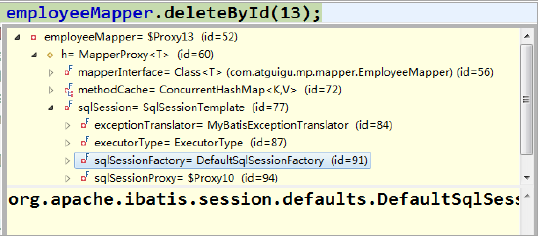
- SqlSessionFacotry 中 → Configuration→ MappedStatements
- 每一个mappedStatement 都表示Mapper 接口中的一个方法与 Mapper 映射文件 中的一个SQL
- MP 在启动就会挨个分析 xxxMapper 中的方法,并且将对应的 SQL 语句处理好,保存到configuration 对象中的mappedStatements 中
- Configuration: MyBatis 或者MP 全局配置对象
- MappedStatement:一个MappedStatement 对象对应 Mapper 配置文件中的一个 select/update/insert/delete 节点,主要描述的是一条SQL 语句
- SqlMethod : 枚举对象 ,MP 支持的SQL 方法
- TableInfo:数据库表反射信息 ,可以获取到数据库表相关的信息
- SqlSource: SQL 语句处理对象
- MapperBuilderAssistant: 用于缓存、SQL 参数、查询方剂结果集处理等. 通过 MapperBuilderAssistant 将每一个 mappedStatement 添加到configuration 中的mappedstatements 中
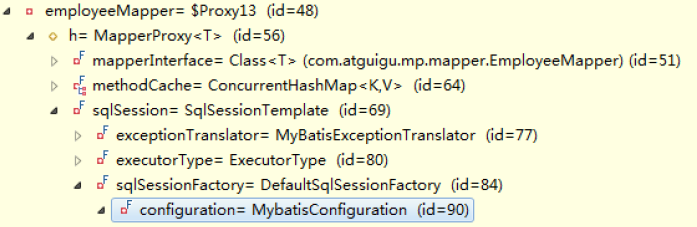
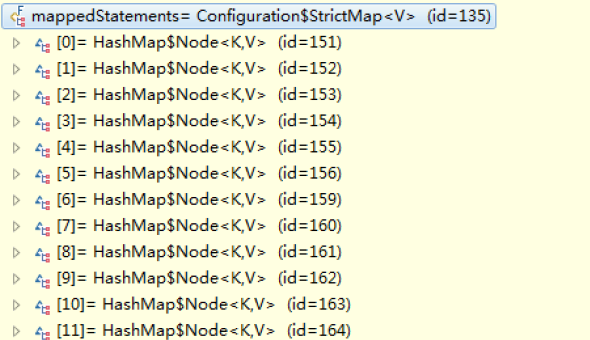
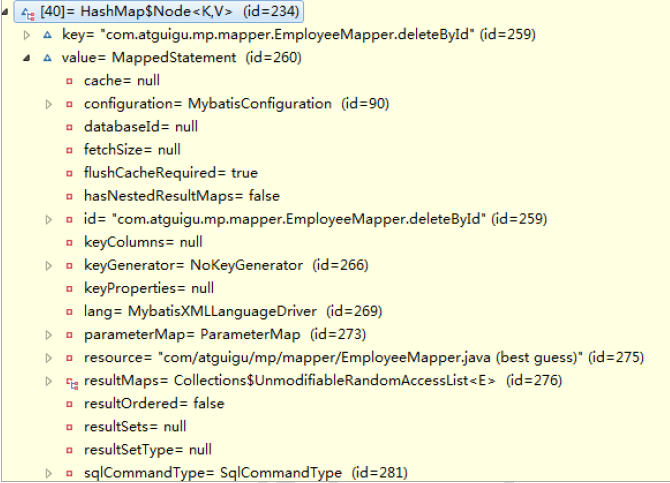
小结
- 以上是基本的 CRUD 操作,如您所见,我们仅仅需要继承一个 BaseMapper 即可实现大部分单表 CRUD 操作。BaseMapper 提供了多达 17 个方法给大家使用, 可以极其方便的实现单一、批量、分页等操作。极大的减少开发负担
- MP 提供了功能强大的条件构造器 EntityWrapper