- 介绍
- 目前技术
- 为啥使用
- maven简介
- 安装
- 核心概念
- 简单工程
- 常用命令
- 联网下载
- POM
- 坐标
- 仓库
- 初步依赖
- 生命周期
- eclipse
- 高级依赖
- 继承
- 聚合
- 面试
- 远程仓库配置
- 多模块项目中统一维护版本号
介绍
- Maven 是专门用于构建和管理Java相关项目的工具。
- Maven是意第绪语,依地语(犹太人使用的国际语),表示专家的意思
- 使用Maven管理的Java 项目都有着相同的项目结构
- 有一个pom.xml 用于维护当前项目都用了哪些jar包
- 所有的java代码都放在 src/main/java 下面
- 所有的测试代码都放在src/test/java 下面
- maven风格的项目,首先把所有的jar包都放在”仓库“ 里,然后哪个项目需要用到这个jar包,只需要给出jar包的名称和版本号就行了。 这样jar包就实现了共享
目前技术
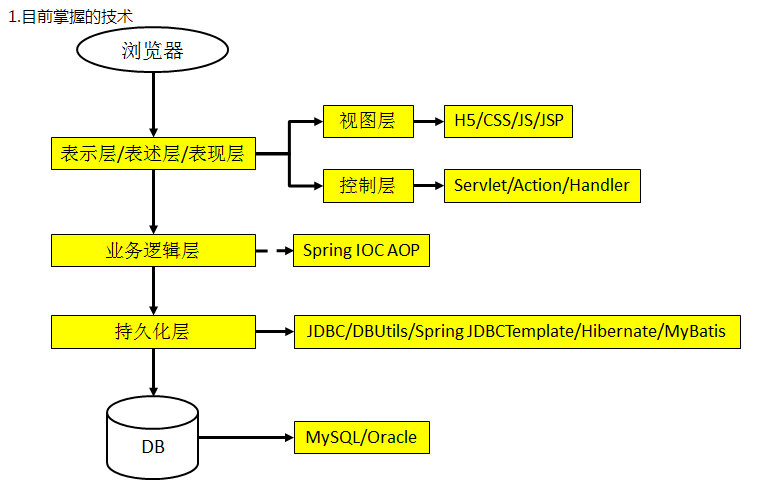
为啥使用
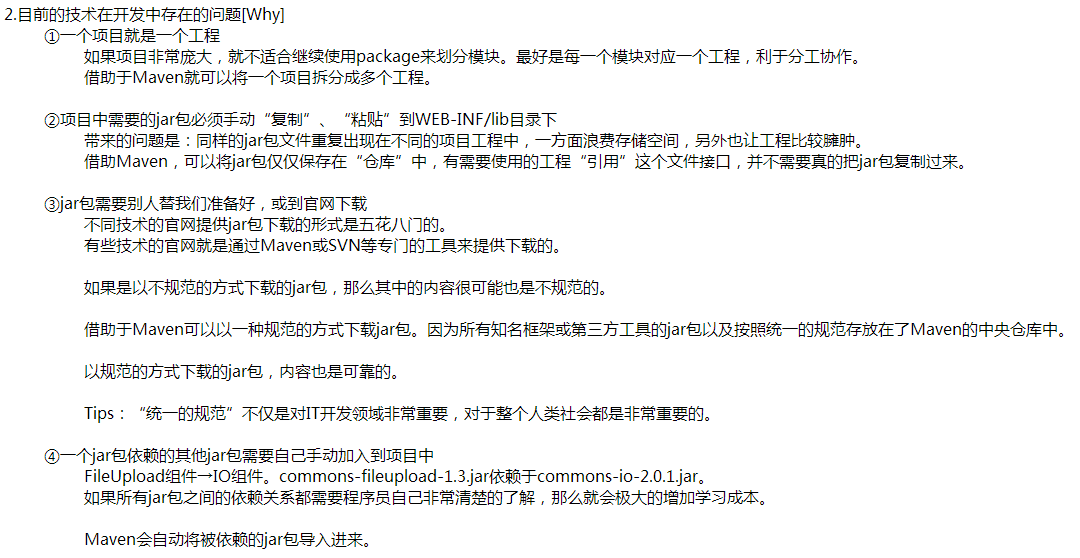
maven简介
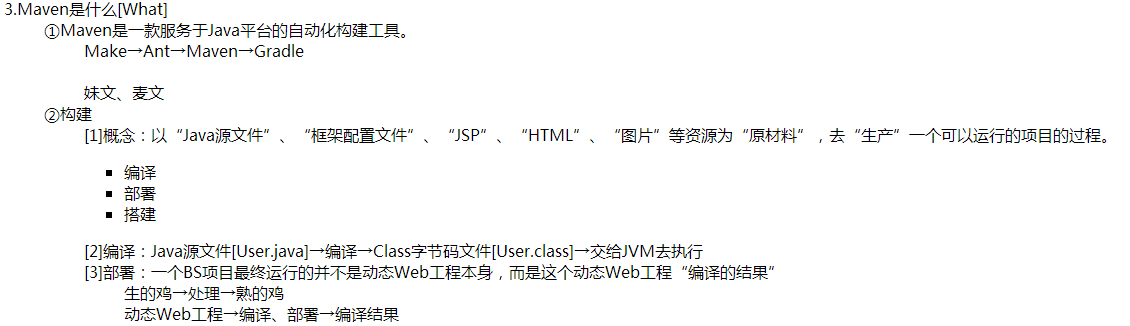
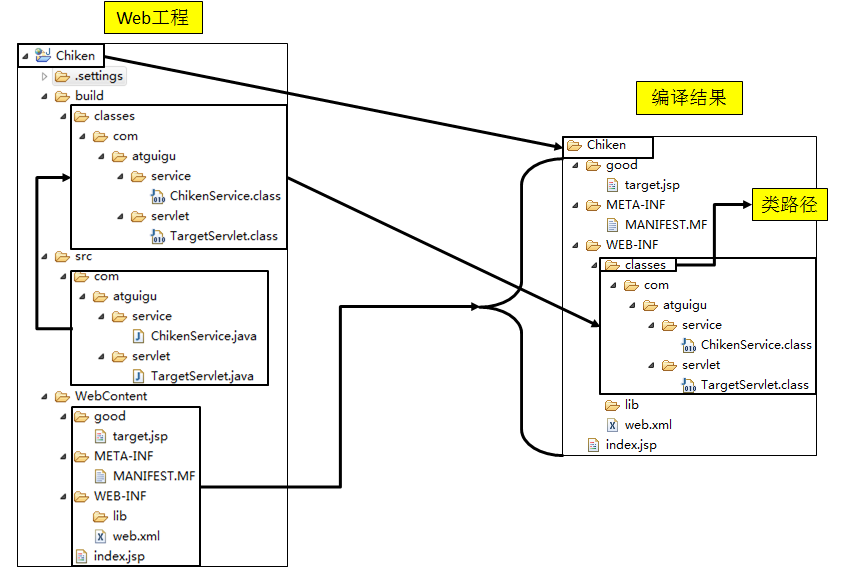
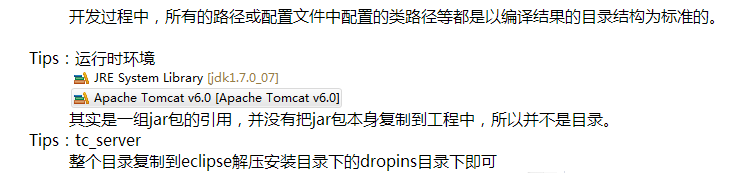
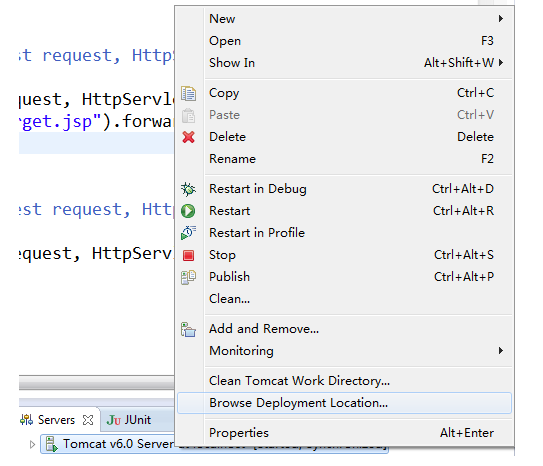
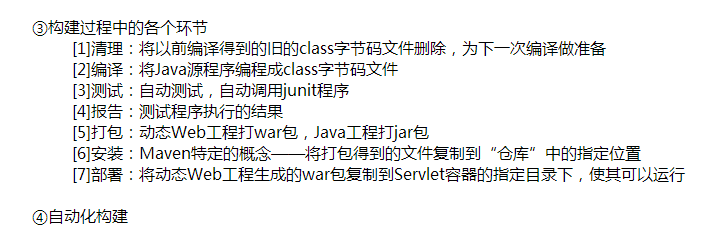
安装
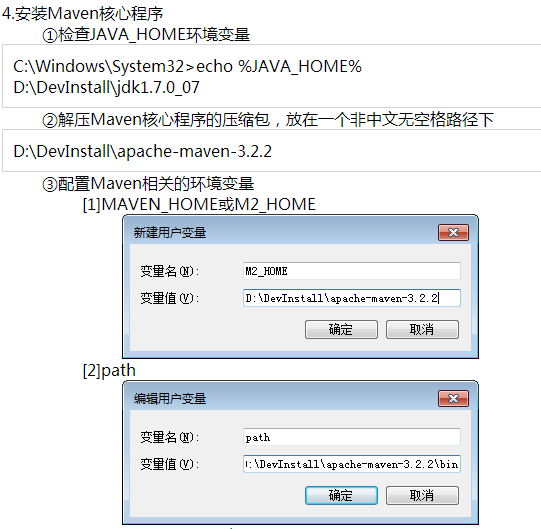
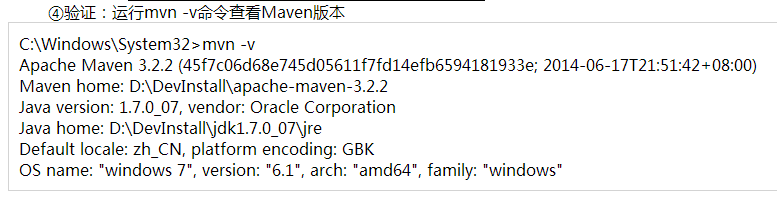
核心概念
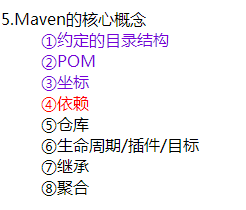
简单工程
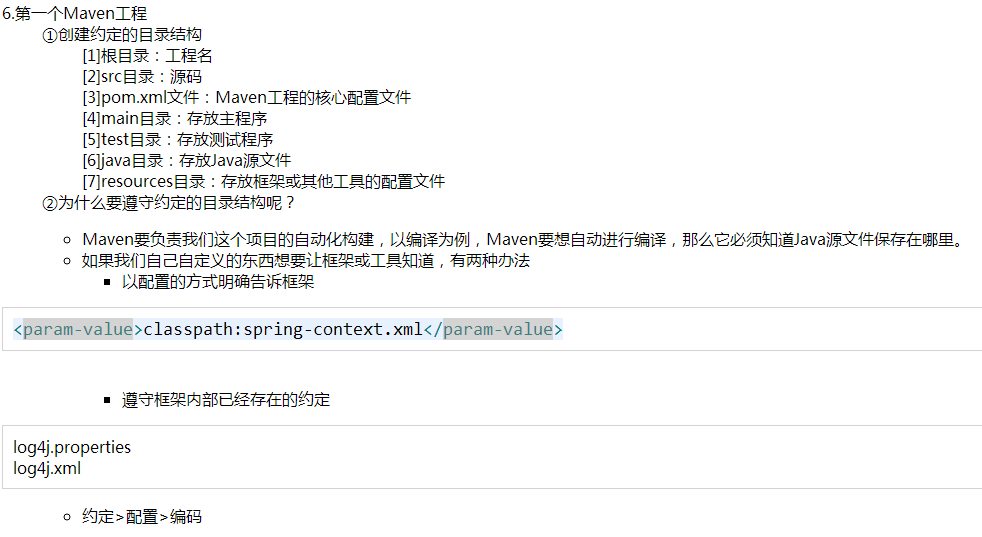
常用命令
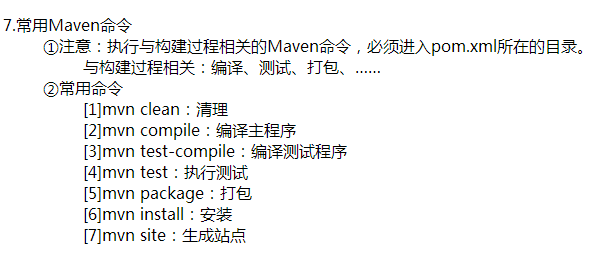
联网下载
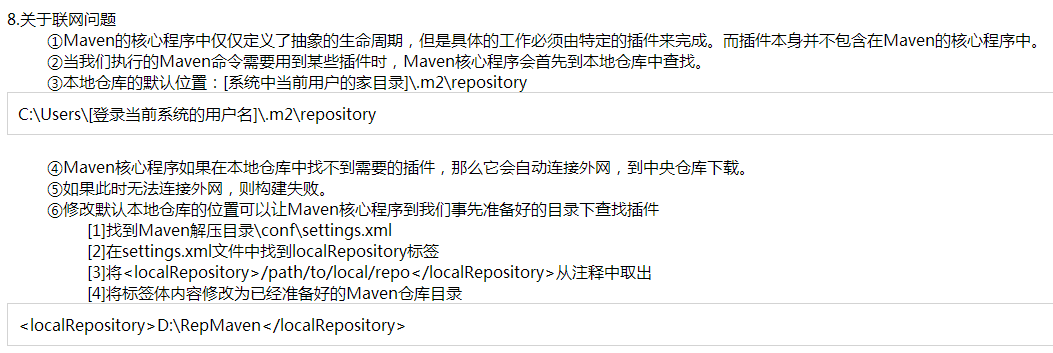
POM
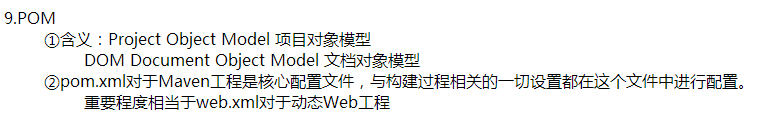
节点分布:
<project xmlns="http://maven.apache.org/POM/4.0.0"
xmlns:xsi="http://www.w3.org/2001/XMLSchema-instance"
xsi:schemaLocation="http://maven.apache.org/POM/4.0.0
http://maven.apache.org/xsd/maven-4.0.0.xsd">
<modelVersion>4.0.0</modelVersion>
<!-- 基本配置 -->
<groupId>...</groupId>
<artifactId>...</artifactId>
<version>...</version>
<packaging>...</packaging>
<!-- 依赖配置 -->
<dependencies>...</dependencies>
<parent>...</parent>
<dependencyManagement>...</dependencyManagement>
<modules>...</modules>
<properties>...</properties>
<!-- 构建配置 -->
<build>...</build>
<reporting>...</reporting>
<!-- 项目信息 -->
<name>...</name>
<description>...</description>
<url>...</url>
<inceptionYear>...</inceptionYear>
<licenses>...</licenses>
<organization>...</organization>
<developers>...</developers>
<contributors>...</contributors>
<!-- 环境设置 -->
<issueManagement>...</issueManagement>
<ciManagement>...</ciManagement>
<mailingLists>...</mailingLists>
<scm>...</scm>
<prerequisites>...</prerequisites>
<repositories>...</repositories>
<pluginRepositories>...</pluginRepositories>
<distributionManagement>...</distributionManagement>
<profiles>...</profiles>
</project>
基本配置信息
<project xmlns="http://maven.apache.org/POM/4.0.0"
xmlns:xsi="http://www.w3.org/2001/XMLSchema-instance"
xsi:schemaLocation="http://maven.apache.org/POM/4.0.0
http://maven.apache.org/xsd/maven-4.0.0.xsd">
<!-- pom模型版本,maven2和3只能为4.0.0-->
<modelVersion>4.0.0</modelVersion>
<!-- 项目的组ID,用于maven定位,这在组织或项目中通常是独一无二的-->
<groupId>com.company.bank</groupId>
<!-- 项目ID,通常是项目的名称,唯一标识符-->
<!--除了groupId之外,artifactId还定义了artifact在存储库中的位置-->
<artifactId>parent</artifactId>
<!-- 项目的版本-->
<version>1.0</version>
<!-- 项目的打包方式,有以下值:pom, jar, maven-plugin, ejb, war, ear, rar, par-->
<packaging>war</packaging>
<project>
依赖配置
项目相关依赖配置,如果在父项目写的依赖,会被子项目引用。一般会在父项目中定义子项目中所有共用的依赖。
<dependencies>
<dependency>
<groupId>junit</groupId>
<artifactId>junit</artifactId>
<version>4.12</version>
</dependency>
</dependencies>
parent用于确定父项目的坐标位置
<parent>
<groupId>com.learnPro</groupId>
<artifactId>SIP-parent</artifactId>
<!--Maven首先在当前项目中找父项目的pom,然后在文件系统的这个位置(relativePath),然后在本地仓库,再在远程仓库找。-->
<relativePath></relativePath>
<version>0.0.1-SNAPSHOT</version>
</parent>
modules:有些maven项目会做成多模块的,这个标签用于指定当前项目所包含的所有模块。之后对这个项目进行的maven操作,会让所有子模块也进行相同操作。
<modules>
<module>com-a</>
<module>com-b</>
<module>com-c</>
<modules/>
properties:用于定义pom常量
<properties>
<java.version>1.7</java.version>
</properties>
上面这个常量可以在pom文件的任意地方通过${java.version}来引用
dependencyManagement:配置同dependencies;在父模块中定义后,子模块不会直接使用对应依赖,但是在使用相同依赖的时候可以不加版本号,这样的好处是,父项目统一了版本,而且子项目可以在需要的时候才引用对应的依赖。
<!--父项目:-->
<dependencyManagement>
<dependencies>
<dependency>
<groupId>junit</groupId>
<artifactId>junit</artifactId>
<version>4.12</version>
<scope>test</scope>
</dependency>
</dependencies>
</dependencyManagement>
<!--子项目:-->
<dependency>
<groupId>junit</groupId>
<artifactId>junit</artifactId>
</dependency>
构建配置
<build>
<!--该元素设置了项目源码目录,当构建项目的时候,构建系统会编译目录里的源码。该路径是相对于pom.xml的相对路径。-->
<sourceDirectory/>
<!--该元素设置了项目脚本源码目录,该目录和源码目录不同:绝大多数情况下,该目录下的内容 会被拷贝到输出目录(因为脚本是被解释的,而不是被编译的)。-->
<scriptSourceDirectory/>
<!--该元素设置了项目单元测试使用的源码目录,当测试项目的时候,构建系统会编译目录里的源码。该路径是相对于pom.xml的相对路径。-->
<testSourceDirectory/>
<!--被编译过的应用程序class文件存放的目录。-->
<outputDirectory/>
<!--被编译过的测试class文件存放的目录。-->
<testOutputDirectory/>
<!--使用来自该项目的一系列构建扩展-->
<extensions>
<!--描述使用到的构建扩展。-->
<extension>
<!--构建扩展的groupId-->
<groupId/>
<!--构建扩展的artifactId-->
<artifactId/>
<!--构建扩展的版本-->
<version/>
</extension>
</extensions>
<!--当项目没有规定目标(Maven2 叫做阶段)时的默认值-->
<defaultGoal/>
<!--这个元素描述了项目相关的所有资源路径列表,例如和项目相关的属性文件,这些资源被包含在最终的打包文件里。-->
<resources>
<!--这个元素描述了项目相关或测试相关的所有资源路径-->
<resource>
<!-- 描述了资源的目标路径。该路径相对target/classes目录(例如${project.build.outputDirectory})。举个例 子,如果你想资源在特定的包里(org.apache.maven.messages),你就必须该元素设置为org/apache/maven /messages。然而,如果你只是想把资源放到源码目录结构里,就不需要该配置。-->
<targetPath/>
<!--是否使用参数值代替参数名。参数值取自properties元素或者文件里配置的属性,文件在filters元素里列出。-->
<filtering/>
<!--描述存放资源的目录,该路径相对POM路径-->
<directory/>
<!--包含的模式列表,例如**/*.xml.-->
<includes/>
<!--排除的模式列表,例如**/*.xml-->
<excludes/>
</resource>
</resources>
<!--这个元素描述了单元测试相关的所有资源路径,例如和单元测试相关的属性文件。-->
<testResources>
<!--这个元素描述了测试相关的所有资源路径,参见build/resources/resource元素的说明-->
<testResource>
<targetPath/><filtering/><directory/><includes/><excludes/>
</testResource>
</testResources>
<!--构建产生的所有文件存放的目录-->
<directory/>
<!--产生的构件的文件名,默认值是${artifactId}-${version}。-->
<finalName/>
<!--当filtering开关打开时,使用到的过滤器属性文件列表-->
<filters/>
<!--子项目可以引用的默认插件信息。该插件配置项直到被引用时才会被解析或绑定到生命周期。给定插件的任何本地配置都会覆盖这里的配置-->
<pluginManagement>
<!--使用的插件列表 。-->
<plugins>
<!--plugin元素包含描述插件所需要的信息。-->
<plugin>
<!--插件在仓库里的group ID-->
<groupId/>
<!--插件在仓库里的artifact ID-->
<artifactId/>
<!--被使用的插件的版本(或版本范围)-->
<version/>
<!--是否从该插件下载Maven扩展(例如打包和类型处理器),由于性能原因,只有在真需要下载时,该元素才被设置成enabled。-->
<extensions/>
<!--在构建生命周期中执行一组目标的配置。每个目标可能有不同的配置。-->
<executions>
<!--execution元素包含了插件执行需要的信息-->
<execution>
<!--执行目标的标识符,用于标识构建过程中的目标,或者匹配继承过程中需要合并的执行目标-->
<id/>
<!--绑定了目标的构建生命周期阶段,如果省略,目标会被绑定到源数据里配置的默认阶段-->
<phase/>
<!--配置的执行目标-->
<goals/>
<!--配置是否被传播到子POM-->
<inherited/>
<!--作为DOM对象的配置-->
<configuration/>
</execution>
</executions>
<!--项目引入插件所需要的额外依赖-->
<dependencies>
<!--参见dependencies/dependency元素-->
<dependency>
......
</dependency>
</dependencies>
<!--任何配置是否被传播到子项目-->
<inherited/>
<!--作为DOM对象的配置-->
<configuration/>
</plugin>
</plugins>
</pluginManagement>
<!--使用的插件列表-->
<plugins>
<!--参见build/pluginManagement/plugins/plugin元素-->
<plugin>
<groupId/><artifactId/><version/><extensions/>
<executions>
<execution>
<id/><phase/><goals/><inherited/><configuration/>
</execution>
</executions>
<dependencies>
<!--参见dependencies/dependency元素-->
<dependency>
......
</dependency>
</dependencies>
<goals/><inherited/><configuration/>
</plugin>
</plugins>
</build>
reporting:该元素描述使用报表插件产生报表的规范。当用户执行“mvn site”,这些报表就会运行。 在页面导航栏能看到所有报表的链接。
<reporting>
<!--true,则,网站不包括默认的报表。这包括“项目信息”菜单中的报表。-->
<excludeDefaults/>
<!--所有产生的报表存放到哪里。默认值是${project.build.directory}/site。-->
<outputDirectory/>
<!--使用的报表插件和他们的配置。-->
<plugins>
<!--plugin元素包含描述报表插件需要的信息-->
<plugin>
<!--报表插件在仓库里的group ID-->
<groupId/>
<!--报表插件在仓库里的artifact ID-->
<artifactId/>
<!--被使用的报表插件的版本(或版本范围)-->
<version/>
<!--任何配置是否被传播到子项目-->
<inherited/>
<!--报表插件的配置-->
<configuration/>
<!--一组报表的多重规范,每个规范可能有不同的配置。一个规范(报表集)对应一个执行目标 。例如,有1,2,3,4,5,6,7,8,9个报表。1,2,5构成A报表集,对应一个执行目标。2,5,8构成B报表集,对应另一个执行目标-->
<reportSets>
<!--表示报表的一个集合,以及产生该集合的配置-->
<reportSet>
<!--报表集合的唯一标识符,POM继承时用到-->
<id/>
<!--产生报表集合时,被使用的报表的配置-->
<configuration/>
<!--配置是否被继承到子POMs-->
<inherited/>
<!--这个集合里使用到哪些报表-->
<reports/>
</reportSet>
</reportSets>
</plugin>
</plugins>
</reporting>
项目名称
<license>
<!--license用于法律上的名称-->
<name>...</name>
<!--官方的license正文页面的URL-->
<url>....</url>
<!--项目分发的主要方式:repo,可以从Maven库下载 manual, 用户必须手动下载和安装依赖-->
<distribution>repo</distribution>
<!--关于license的补充信息-->
<comments>....</comments>
</license>
<developers>
<!--某个开发者信息-->
<developer>
<!--开发者的唯一标识符-->
<id>....</id>
<!--开发者的全名-->
<name>...</name>
<!--开发者的email-->
<email>...</email>
<!--开发者的主页-->
<url>...<url/>
<!--开发者在项目中的角色-->
<roles>
<role>Java Dev</role>
<role>Web UI</role>
</roles>
<!--开发者所属组织-->
<organization>sun</organization>
<!--开发者所属组织的URL-->
<organizationUrl>...</organizationUrl>
<!--开发者属性,如即时消息如何处理等-->
<properties>
<!-- 和主标签中的properties一样,可以随意定义子标签 -->
</properties>
<!--开发者所在时区, -11到12范围内的整数。-->
<timezone>-5</timezone>
</developer>
</developers>
坐标
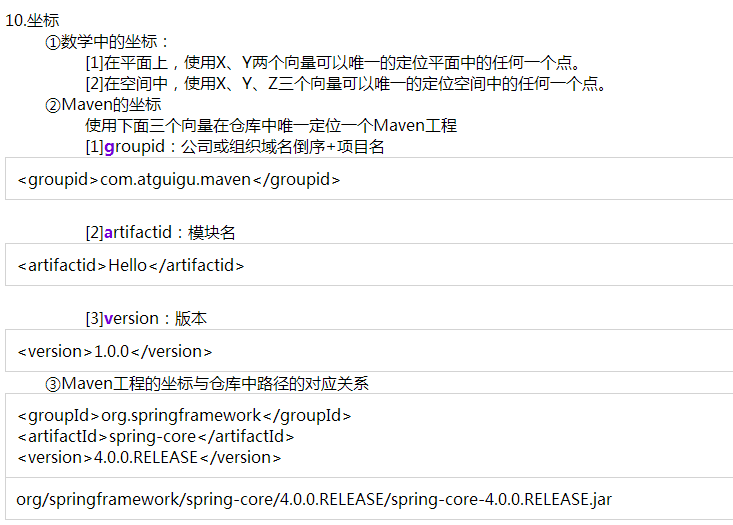
仓库
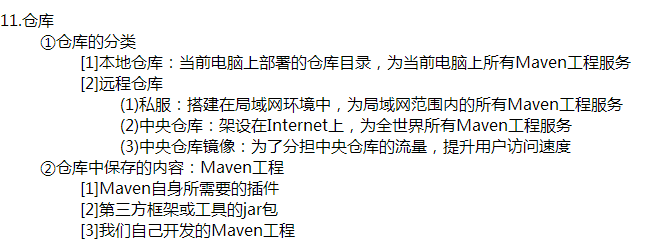
初步依赖
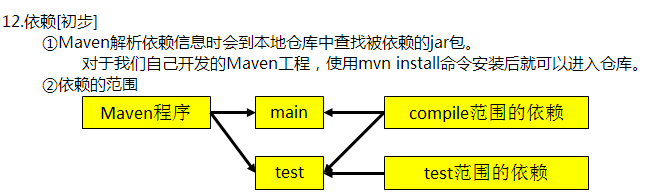
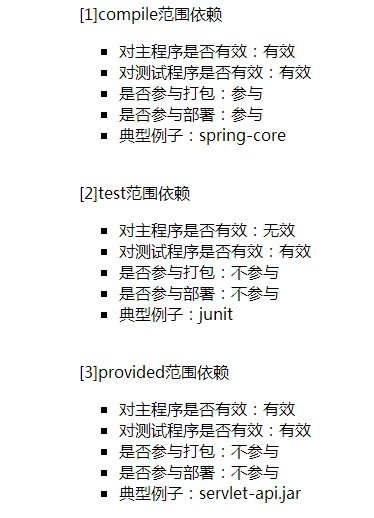
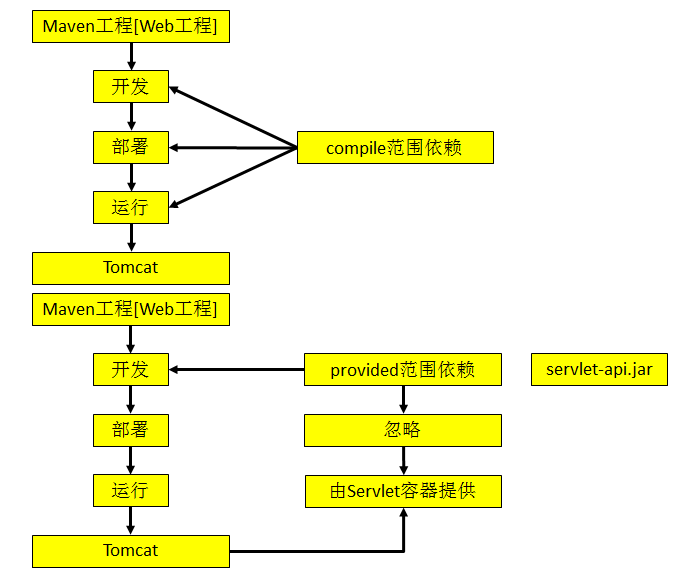
生命周期
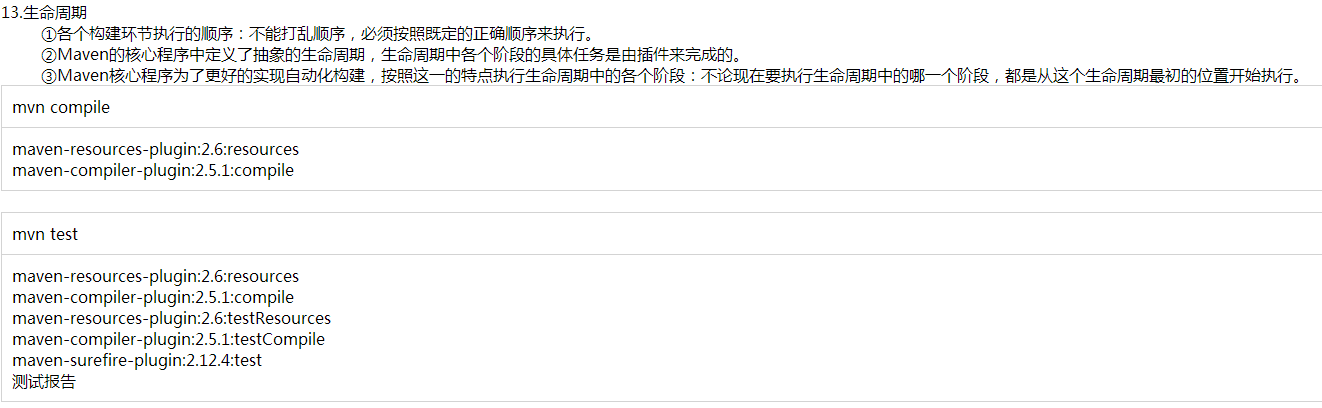
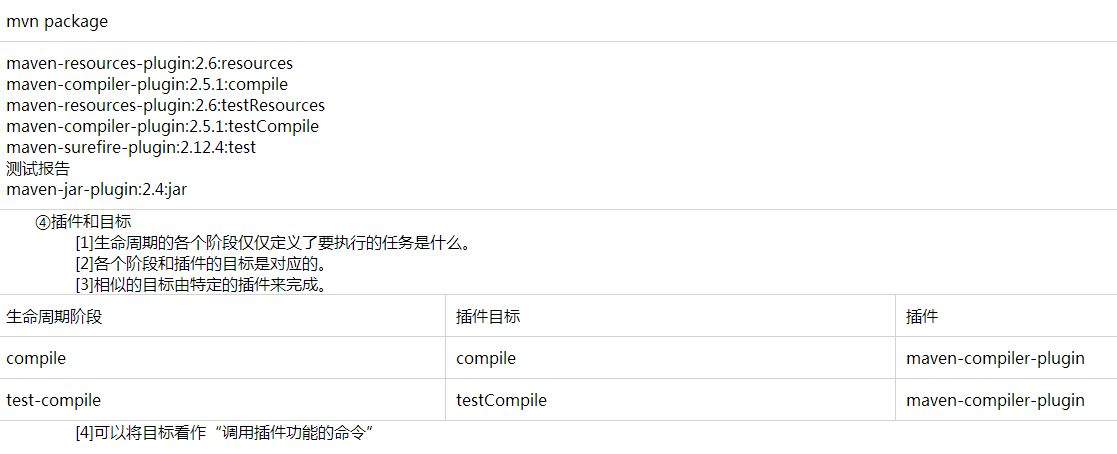
eclipse
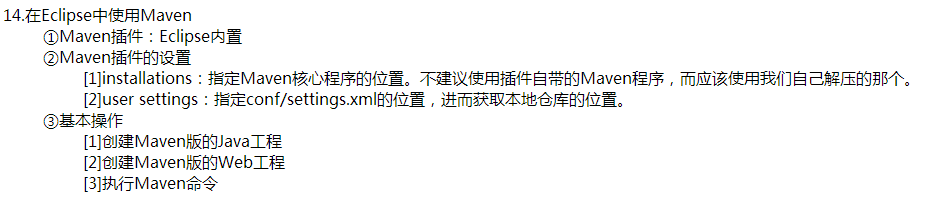
高级依赖
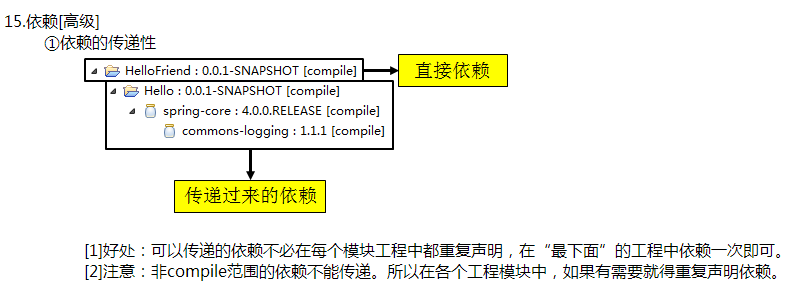

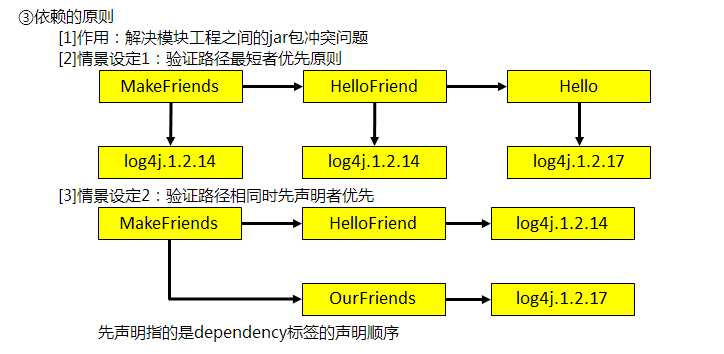
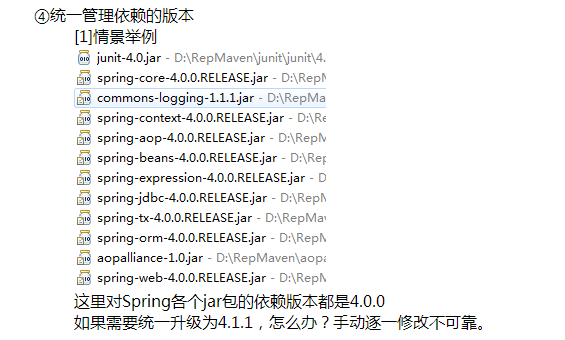
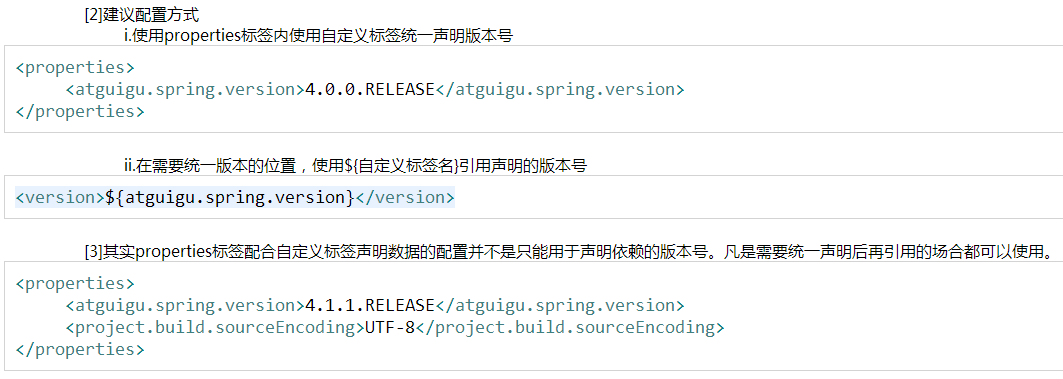
继承
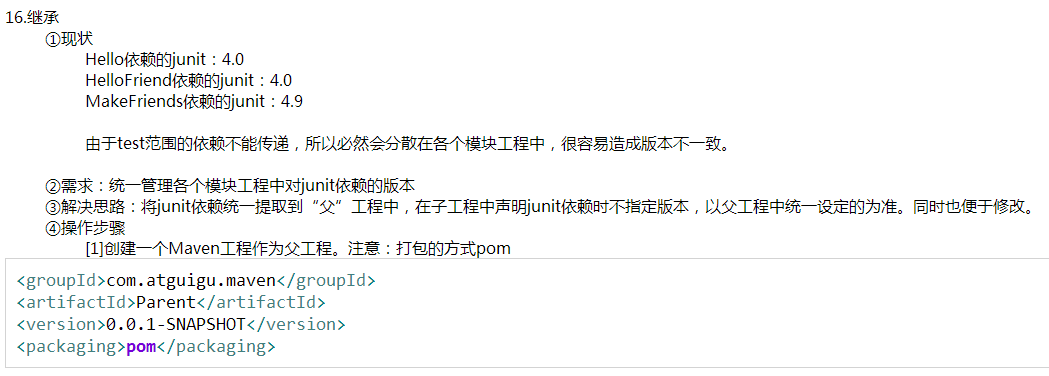
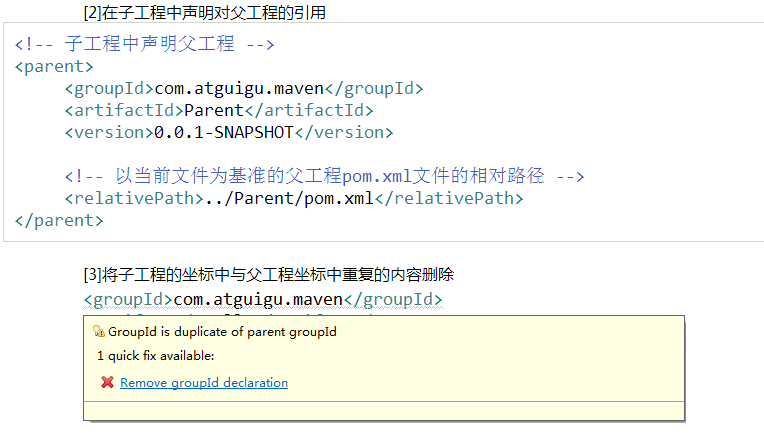
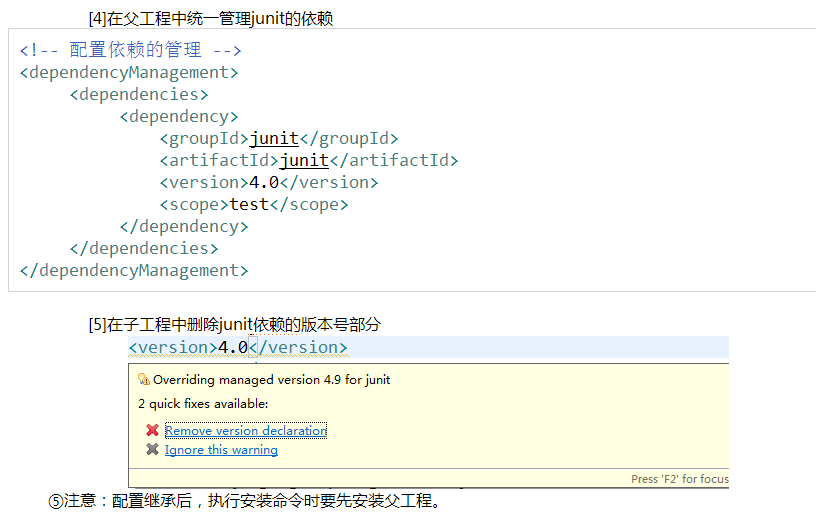
聚合
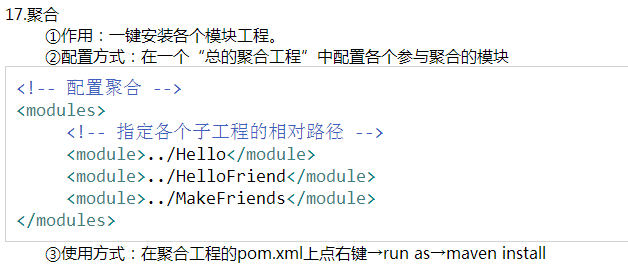
面试
什么是依赖冲突?处理依赖冲突的手段是什么?
首先来说,对于Maven而言,同一个groupId同一个artifactId下,只能使用一个version!
依赖冲突是由依赖传递引起的版本冲突。比如工程中需要引入A、B,而A依赖1.0版本的C,B依赖2.0版本的C,那么问题来了,C使用的版本将由引入A、B的顺序而定?这显然不靠谱!如果A的依赖写在B的依赖后面,将意味着最后引入的是1.0版本的C,很可能在运行阶段出现类(ClassNotFoundException)、方法(NoSuchMethodError)找不到的错误(因为B使用的是高版本的C)!
依赖传递:如果A依赖B,B依赖C,那么引入A,意味着B和C都会被引入。
Maven的最近依赖策略:如果一个项目依赖相同的groupId、artifactId的多个版本,那么在依赖树(mvn dependency:tree)中离项目最近的那个版本将会被使用。
方法一:使用IDEA的maven helper插件,选择pom文件下面的dependency analyzer选项,选择冲突选项conflicts。下面列出的就是存在冲突的包。选择一个包,右边会显示被依赖的版本,标注为红色的是当前项目没有用到的依赖,右键选择exclude进行排除就可以解决冲突了
方法二:锁定jar版本(RELEASE):版本锁定后则不考虑依赖的声明顺序或依赖的路径,以锁定的版本的为准添加到工程中,此方法在企业开发中常用。
在工程中锁定依赖的版本并不代表在工程中添加了依赖,如果工程需要添加锁定版本的依赖则需要单独添加标签
Maven规范化目录结构?
/pom.xml
/src/main/java
/src/main/resources
/src/test/java
/src/test/resources
src/main下内容最终会打包到Jar/War中,而src/test下是测试内容,并不会打包进去。
src/main/resources中的资源文件会COPY至目标目录,这是Maven的默认生命周期中的一个规定动作。
scope依赖范围有哪些?
compile:默认的scope,运行期有效,需要打入包中。
provided:编译期有效,运行期不需要提供,不会打入包中。
runtime:编译不需要,在运行期有效,需要导入包中。(接口与实现分离)
test:测试需要,不会打入包中。
system:非本地仓库引入、存在系统的某个路径下的jar。(一般不使用)
远程仓库配置
setting
<?xml version="1.0" encoding="UTF-8"?>
<settings xmlns="http://maven.apache.org/SETTINGS/1.0.0"
xmlns:xsi="http://www.w3.org/2001/XMLSchema-instance"
xsi:schemaLocation="http://maven.apache.org/SETTINGS/1.0.0 http://maven.apache.org/xsd/settings-1.0.0.xsd">
<localRepository>/Users/pingguo/maven/repository</localRepository>
<pluginGroups>
</pluginGroups>
<proxies>
</proxies>
<servers>
<!-- 上传需要的设置: -->
<server>
<id>releases</id>
<username>admin</username>
<password>admin123</password>
</server>
<server>
<id>snapshots</id>
<username>admin</username>
<password>admin123</password>
</server>
<server>
<id>nexus-public</id>
<username>admin</username>
<password>admin123</password>
</server>
</servers>
<mirrors>
<!-- 配置阿里云的镜像 -->
<mirror>
<id>nexus-aliyun</id>
<mirrorOf>central</mirrorOf>
<name>Nexus aliyun</name>
<url>http://maven.aliyun.com/nexus/content/groups/public</url>
</mirror>
<mirror>
<id>alimaven</id>
<mirrorOf>central</mirrorOf>
<name>aliyun maven</name>
<url>http://maven.aliyun.com/nexus/content/repositories/central/</url>
</mirror>
<mirror>
<id>tencent</id>
<name>tencent maven</name>
<url>http://mirrors.cloud.tencent.com/nexus/repository/maven-public/</url>
<mirrorOf>central</mirrorOf>
</mirror>
<mirror>
<id>public-snapshots</id>
<mirrorOf>central</mirrorOf>
<url>https://maven.wealthyhealthy.cn/nexus/content/groups/public/</url>
</mirror>
</mirrors>
<profiles>
</profiles>
</settings>
多模块项目中统一维护版本号
在java的多模块项目,也就是父子类项目中统一维护项目的版本号
父项目中利用flatten-maven-plugin插件对子模块中的版本号进行替换
<?xml version="1.0" encoding="UTF-8"?>
<project xmlns="http://maven.apache.org/POM/4.0.0"
xmlns:xsi="http://www.w3.org/2001/XMLSchema-instance"
xsi:schemaLocation="http://maven.apache.org/POM/4.0.0 http://maven.apache.org/xsd/maven-4.0.0.xsd">
<parent>
<groupId>org.springframework.boot</groupId>
<artifactId>spring-boot-starter-parent</artifactId>
<version>2.1.6.RELEASE</version>
<relativePath/>
</parent>
<modelVersion>4.0.0</modelVersion>
<groupId>com.fittime.pregnancy.dubbo</groupId>
<artifactId>fittime-health-dubbo-pregnancy</artifactId>
<version>${revision}</version>
<packaging>pom</packaging>
<modules>
<module>health-dubbo-pregnancy-service-api</module>
<module>health-dubbo-pregnancy-service-impl</module>
<module>health-dubbo-pregnancy-entity</module>
<module>health-dubbo-pregnancy-common</module>
<module>health-dubbo-pregnancy-dao</module>
</modules>
<!-- 统一版本号管理 -->
<properties>
<revision>1.0.2-SNAPSHOT</revision>
</properties>
<!-- 引入Jar包管理器 -->
<dependencyManagement>
<dependencies>
<dependency>
<groupId>com.fittime.boot.dependencies</groupId>
<artifactId>fittime-boot-dependencies</artifactId>
<version>1.0.0-SNAPSHOT</version>
<type>pom</type>
<scope>import</scope>
</dependency>
<dependency>
<groupId>com.fittime.dubbo.dependencies</groupId>
<artifactId>fittime-dubbo-dependencies</artifactId>
<version>1.0.0-SNAPSHOT</version>
<type>pom</type>
<scope>import</scope>
</dependency>
<dependency>
<groupId>com.fittime.pregnancy.dubbo</groupId>
<artifactId>health-dubbo-pregnancy-common</artifactId>
<version>${revision}</version>
<scope>compile</scope>
</dependency>
<dependency>
<groupId>com.fittime.pregnancy.dubbo</groupId>
<artifactId>health-dubbo-pregnancy-dao</artifactId>
<version>${revision}</version>
<scope>compile</scope>
</dependency>
<dependency>
<groupId>com.fittime.pregnancy.dubbo</groupId>
<artifactId>health-dubbo-pregnancy-entity</artifactId>
<version>${revision}</version>
<scope>compile</scope>
</dependency>
<dependency>
<groupId>com.fittime.pregnancy.dubbo</groupId>
<artifactId>health-dubbo-pregnancy-service-api</artifactId>
<version>${revision}</version>
<scope>compile</scope>
</dependency>
</dependencies>
</dependencyManagement>
<!-- nexus start -->
<repositories>
<repository>
<id>rjfittime</id>
<url>https://maven.wealthyhealthy.cn/nexus/content/groups/public/</url>
<snapshots>
<enabled>true</enabled>
<updatePolicy>always</updatePolicy>
</snapshots>
<releases>
<enabled>true</enabled>
<updatePolicy>always</updatePolicy>
</releases>
</repository>
</repositories>
<pluginRepositories>
<pluginRepository>
<id>rjfittime</id>
<url>https://maven.wealthyhealthy.cn/nexus/content/groups/public/</url>
<snapshots>
<enabled>true</enabled>
<updatePolicy>always</updatePolicy>
</snapshots>
<releases>
<enabled>true</enabled>
<updatePolicy>always</updatePolicy>
</releases>
</pluginRepository>
</pluginRepositories>
<distributionManagement>
<snapshotRepository>
<id>snapshots</id>
<url>https://maven.wealthyhealthy.cn/nexus/content/repositories/snapshots/</url>
<uniqueVersion>true</uniqueVersion>
</snapshotRepository>
<repository>
<id>releases</id>
<url>https://maven.wealthyhealthy.cn/nexus/content/repositories/releases/</url>
<uniqueVersion>true</uniqueVersion>
</repository>
</distributionManagement>
<!-- nexus end -->
<!-- 插件管理器 -->
<build>
<plugins>
<!-- 添加flatten-maven-plugin插件 -->
<plugin>
<groupId>org.codehaus.mojo</groupId>
<artifactId>flatten-maven-plugin</artifactId>
<version>1.3.0</version>
<inherited>true</inherited>
<executions>
<execution>
<id>flatten</id>
<phase>process-resources</phase>
<goals>
<goal>flatten</goal>
</goals>
<configuration>
<!-- 避免IDE将 .flattened-pom.xml 自动识别为功能模块 -->
<updatePomFile>true</updatePomFile>
<flattenMode>resolveCiFriendliesOnly</flattenMode>
<pomElements>
<parent>expand</parent>
<distributionManagement>remove</distributionManagement>
<repositories>remove</repositories>
</pomElements>
</configuration>
</execution>
<execution>
<id>flatten.clean</id>
<phase>clean</phase>
<goals>
<goal>clean</goal>
</goals>
</execution>
</executions>
</plugin>
</plugins>
</build>
</project>
这个插件会生成一个文件,记得在ignore文件中排除一下
修改.gitignore文件,增加一行.flattened-pom.xml;
不可混合使用${revision}和明确字符串版本号,若出现父子模块版本号混合使用${revision}和明确字符串形式如1.0.0.-SNAPSHOT,在mvn package会出现错误
dao子项目,继承父类pom的版本号
<?xml version="1.0" encoding="UTF-8"?>
<project xmlns="http://maven.apache.org/POM/4.0.0"
xmlns:xsi="http://www.w3.org/2001/XMLSchema-instance"
xsi:schemaLocation="http://maven.apache.org/POM/4.0.0 http://maven.apache.org/xsd/maven-4.0.0.xsd">
<parent>
<artifactId>fittime-health-dubbo-pregnancy</artifactId>
<groupId>com.fittime.pregnancy.dubbo</groupId>
<version>${revision}</version>
<relativePath>../pom.xml</relativePath>
</parent>
<modelVersion>4.0.0</modelVersion>
<artifactId>health-dubbo-pregnancy-dao</artifactId>
<packaging>jar</packaging>
<dependencies>
<dependency>
<groupId>com.fittime.pregnancy.dubbo</groupId>
<artifactId>health-dubbo-pregnancy-common</artifactId>
<scope>compile</scope>
</dependency>
<dependency>
<groupId>com.fittime.pregnancy.dubbo</groupId>
<artifactId>health-dubbo-pregnancy-entity</artifactId>
<scope>compile</scope>
</dependency>
</dependencies>
</project>